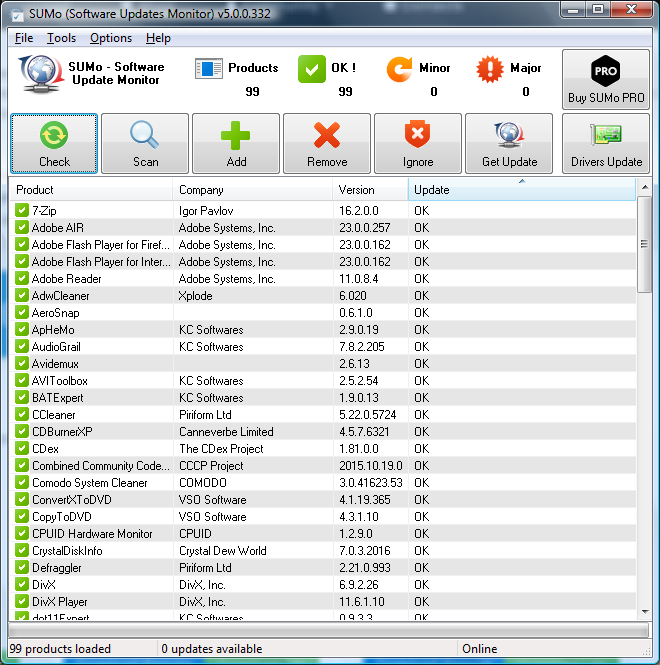1
General Software Discussion / Batch Image Resizing Without Losing Quality
« on: June 11, 2017, 04:49 AM »
Hi guys,
I need some advice please.
I have ripped thousands of CD's over the years. But the album booklets I have downloaded from various sources over a long period of time.
So basically I have image files in a multiple folder/subfolder heirarchy. The size, quality & filetypes vary.
The size of some of these files is causing problems with some music software. I need to optimise these files and there's too many to do manually.
Thanks for any suggestions.
PS I've always wondered if it's sometimes possible to reduce filesize without compromising quality. I get the feeling some image creating programs didn't optimise the size upon creation (maybe older ones)?
I need some advice please.
I have ripped thousands of CD's over the years. But the album booklets I have downloaded from various sources over a long period of time.
So basically I have image files in a multiple folder/subfolder heirarchy. The size, quality & filetypes vary.
The size of some of these files is causing problems with some music software. I need to optimise these files and there's too many to do manually.
Thanks for any suggestions.
PS I've always wondered if it's sometimes possible to reduce filesize without compromising quality. I get the feeling some image creating programs didn't optimise the size upon creation (maybe older ones)?