1
N.A.N.Y. 2012 / Re: NANY 2012 Release: Ethervane Echo
« on: January 15, 2012, 07:45 AM »
Hi Tranglos,
OOps! (should have previewed it first - stoopid!)
The "All Clips" view show that there are short clips
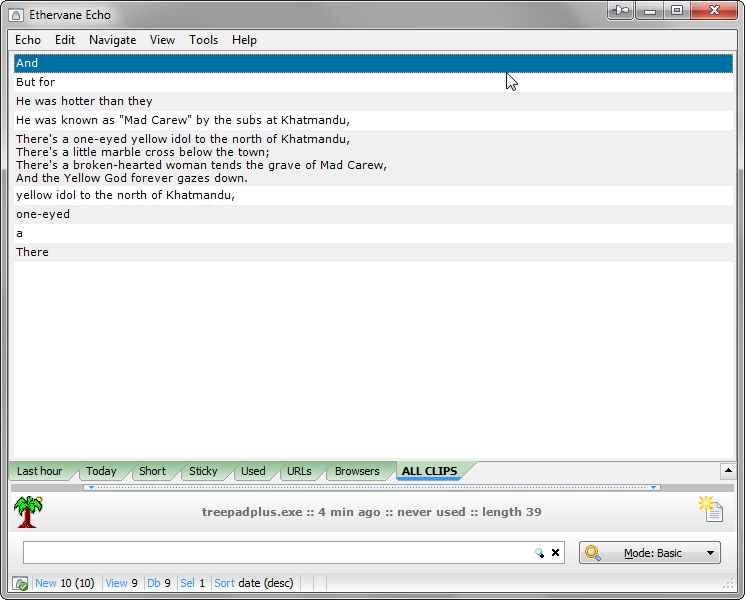
The "Short" view doesn't show any clips
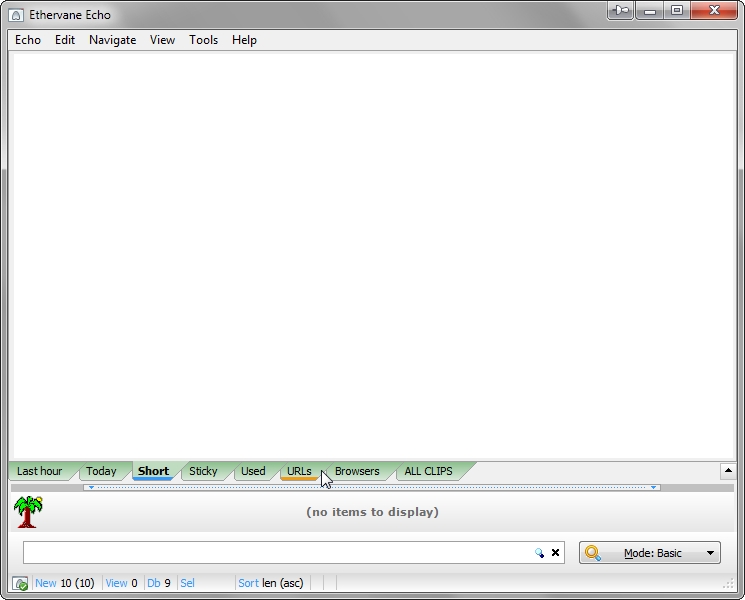
Here's the "Short" view filter
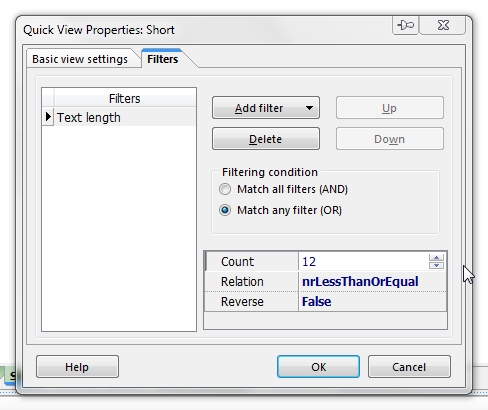
:-[
OOps! (should have previewed it first - stoopid!)
The "All Clips" view show that there are short clips
The "Short" view doesn't show any clips
Here's the "Short" view filter
:-[