I think I'm seeing the effect--though it's not as distinct as what you're seeing...
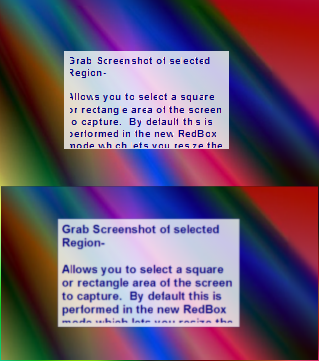
I think it's the same issue as in the above discussion.
Regarding the 'Auto fit,' that only seems to make a difference if you are editing a large image... All it does (I think) is set whatever zoom level is needed for the image to fit in the SC work area.
In the picture, top is during editing and shows the glitch. Bottom is "Object off" mode, and looks better. I think the saved image file will always look like the bottom one because SC has to "flatten" the image in order to save it to file.
Also, it occurs to me that having a font below 10 or so is irrelevant, because that's too small so make out the text on any computer screen anyway... (The above image uses 20) Are you planning to print a manual? Do a Powerpoint Presentation?