471
Screenshot Captor / Feature request: Sizable canvas.
« on: February 18, 2012, 07:08 PM »
Like this:
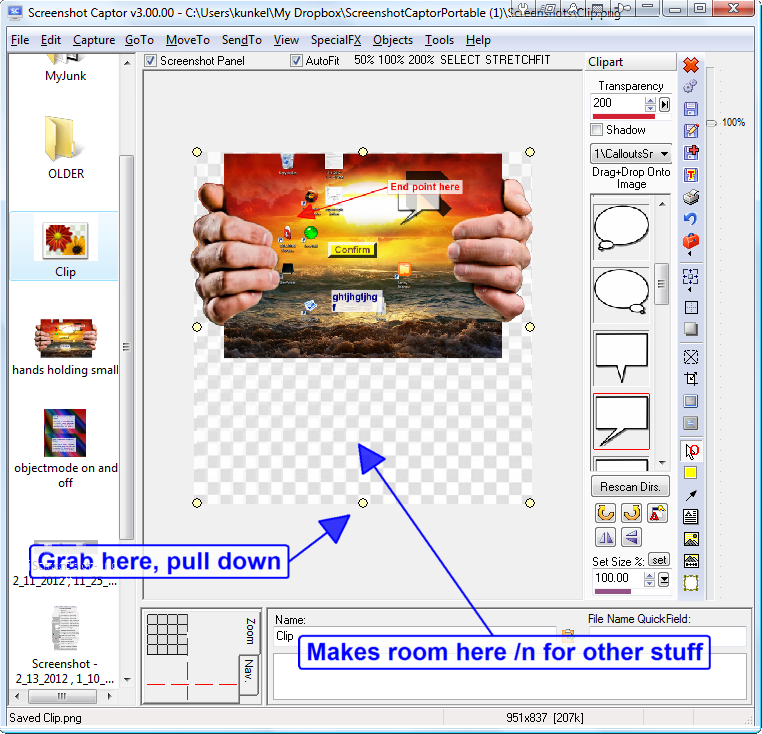
Or maybe it's already possible in some fashion?
Related to this request, is that if I drag another picture onto the original one, and it overlaps the edges of the canvas, then SSC should (optionally) increase the size of the canvas, rather than cropping off the overlapping parts...
Did that even make sense? It made sense in my head.
Or maybe it's already possible in some fashion?
Related to this request, is that if I drag another picture onto the original one, and it overlaps the edges of the canvas, then SSC should (optionally) increase the size of the canvas, rather than cropping off the overlapping parts...
Did that even make sense? It made sense in my head.