466
Screenshot Captor / Re: Feature request: Sizable canvas.
« on: February 20, 2012, 01:16 PM »
Yea, it occurred to me (after posting) that the image's dimensions are at the bottom of the main SSC window. Would be easy enough to enter :)
The idea I had though, was to have each click add space in increments of the original image's dimensions (rather than simply doubling).
So if your image is 115 pixels wide, and you wanted four versions of the same image
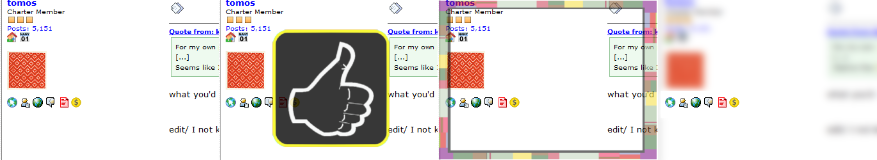
You'd click in 3 times and the width would be 115, then 230, then 345, then 460.
Rather than a simple doubling which would yield 115, then 230, then 460, then 920.
The idea I had though, was to have each click add space in increments of the original image's dimensions (rather than simply doubling).
So if your image is 115 pixels wide, and you wanted four versions of the same image
You'd click in 3 times and the width would be 115, then 230, then 345, then 460.
Rather than a simple doubling which would yield 115, then 230, then 460, then 920.