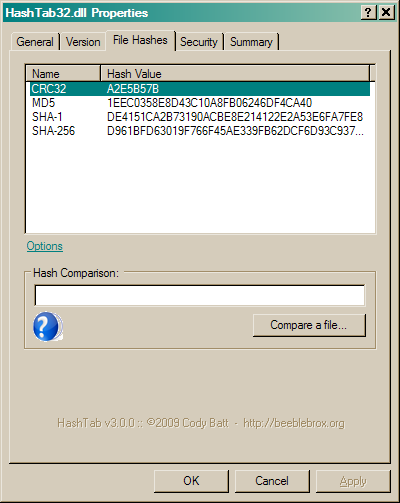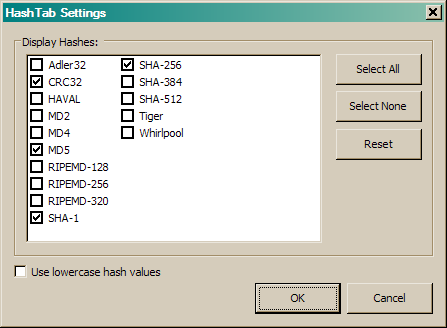I agree with everything you just said. Thanks for the input. When I said Git was small, I was certainly wrong with regard to the tool itself. I guess I was thinking in terms of Git's impact on the tree you are putting under revision control. Where CVS and SVN obtrusively place folders in every directory in a tree, Git only needs one. And the size of the repository is small - yes, Git does file compression into what it calls "pack" files.
And I have to admit that you are all absolutely correct when you say Git is not really appropriate for the specific task of file verification. Especially for binary files. I guess my recent infatuation with this tool has got me wanting to evangelize its praises, and it seemed to me if someone was asking about verifying a bunch of files, they may also be wanting to track changes as well - in which case Git may be something worth looking into.
FYI - the msysgit installation is sort of like cygwin. It includes a mini-unix environment which includes the following command line tools (which explains its size):
basename, bash, bzip2, cat, chmod, cmp, cp, curl, cut, date, diff, du,
env, expr, false, find, gawk, git, git-*, gpg, gpgkeys_curl, gpgkeys_finger,
gpgkeys_hkp, gpgkeys_ldap, gpgsplit, gpgv, grep, gzip, head, id, kill,
less, ln, ls, md5sum, mkdir, msmtp, mv, openssl, patch, perl, ps, rm, rmdir,
rxvt, scp, sed, sh, sleep, sort, split, ssh, ssh-add, ssh-agent, ssh-keygen,
ssh-keyscan, tail, tar, tclsh, tclsh85, tee, touch, tr, true, uname, uniq,
vim, wc, wish, wish85, xargs, CA, tclConfig and tkConfig.
Sorry for the distraction. Back to your regular scheduled programming...