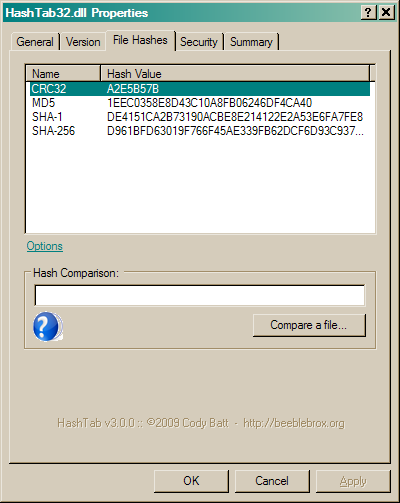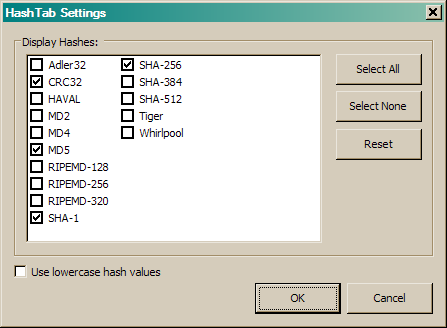51
General Software Discussion / Re: EditPad Pro 7-BETA
« on: October 13, 2010, 09:03 PM »I love EditPad Pro as well. I have a lifetime license for UltraEdit but I much, much prefer EditPad Pro - so much so that I recently uninstalled edit-32, despite the lifetime license. I can't quite put my finger on why I prefer EditPad Pro... I suppose that if pressed I'd point to the GUI, though.-Darwin (October 13, 2010, 06:56 PM)
Like you, I also have a lifetime UE32 license, but I do keep it around because it still has a few tricks up its sleeves that EPP does not yet have. i.e.
- Powerful column mode editing allows you to:
- Type in text into multiple rows simultaneously.
- Fill a column block with a sequence of numbers in hex or decimal with or without leading zeroes.
- Sort a selection of rows with multiple column range specifications.
- Perform operations (such as converting tabs-2-spaces) on only a selected region rather that the whole file. (
EPP does this document-wideCorrection: this behavior has been fixed in EPP7). - Powerful built-in Javascript scripting engine.
But I stick with EPP because of its superior search and replace regex engine. (Although it has yet to implement recursive expressions such as '(?R)' - I don't know of any editor that can do that yet.)