
| Application Name | Lacuna Launcher |
| Version | 1.0.0 |
| Short Description | Open multiple files with a single click, set delay for launching, set a pause between launches. Also can be used as a portable launcher. |
| Supported OSes | WinAll (as far as I know) |
| Web Page | http://appsapps.info/lacunalauncher.php |
| Download Link | http://appsapps.info...s/LacunaLauncher.zip |
| Version History | - v1.0.0 initial release - December 12, 2008
- + Spanish translation of readme - February 21, 2009
|
| Author | app103 |
DescriptionHave you ever wished you had more control over the way applications are launched? Maybe setting a delay for launching applications at startup? How about spacing out the launching with a pause in between each one? Or control the order in which applications are opened? Or perhaps you just want to launch many applications with a single shortcut?
FeaturesLacuna Launcher will allow you to set a group of files to be opened with a single shortcut by creating a text file with the paths to all the files you wish to open.
You can include
- applications (.exe)
- shortcuts (.lnk)
- internet shortcuts (.url)
- images
- music
- movies
- anything that is a file on your system that you wish to open
You can also set an initial delay time that it will wait before opening files, as well as a pause time that it will wait between files it launches.
Planned FeaturesNone planned at this time.
UsageInstallationJust unzip to its own folder.
Using the ApplicationOpen the included "list.txt" file in notepad and make a list with the paths to files you want to open. Place one per line. You can add as many as you like. (a sample entry that opens Notepad on XP has been included as a guide - you may remove that line)
NOTE: If you want to launch files with command line parameters, create a shortcut with the parameters set, and use the path to the shortcut file (.lnk) in the list, instead of a direct path to the application.
Web pages can be launched through the use of .url files.
When you want to launch the entire group, just click the "ll.exe" file (or a shortcut to it) and they will all be launched, one right after the other, in the same order that they appear in the list.
The command line parameters give you more control over timing of the launches by allowing you to set an initial delay time and a pause time between each one, and the ability to create multiple lists and specify which you would like to use. (see the included README.txt for more information)
You can set up multiple lists for various tasks, and place shortcuts on your desktop or Quicklaunch, or use it from the Run dialog.
the format is
[full path to Lacuna Launcher] [full path to text file to be used] [initial delay (in seconds)] [pause time between items (in seconds)]
Note: there is a space between each one and the order listed is important! You must use all parameters. You must also enclose any paths that contain spaces in quotes.
Examples:
"C:\Program Files\Lacuna Launcher\ll.exe" "C:\Program Files\Lacuna Launcher\list.txt" 60 10
"C:\Program Files\Lacuna Launcher\ll.exe" "C:\Program Files\Lacuna Launcher\different list.txt" 0 5
"C:\Program Files\Lacuna Launcher\ll.exe" "C:\Program Files\Lacuna Launcher\another list.txt" 0 0
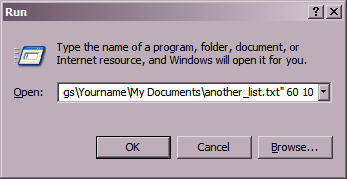
Let's say you have a number of tools that you need to launch to do a particular job, like maybe webdesign. You could list all the paths to all the tools you use for this, your page builder, Photoshop, various browsers, etc., in a .txt file, place a shortcut on your desktop (with command line parameters) and use Lacuna Launcher to launch them all with a single click.
You can place a shortcut with command line parameters in your startup folder, include the paths to all of
the applications you want to start in your list, and then remove all of the other shortcuts from the folder,
leaving only Lacuna Launcher's shortcut.
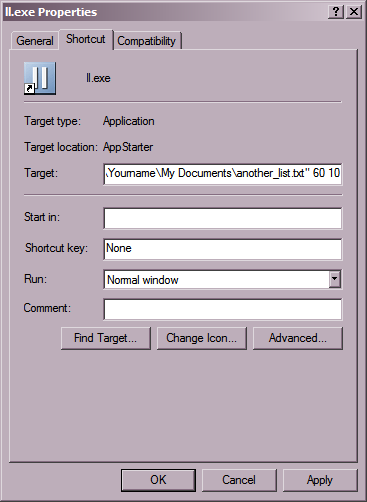 Uninstallation
UninstallationJust delete ll.exe, list.txt, readme.txt, and any shortcuts and additional lists you may have created.
Known IssuesThis has not been tested in Vista. I can't guarantee it will work as described. If it does, please let me know. User reports says it works just fine.
It may or may not work with relative paths in the "list.txt" file, so I am not sure if it can be used as a portable launcher. If you try it and it works, please let me know. It does work with relative paths and can be used as a portable launcher when placed at the root of your portable drive.
If you need a little help getting paths to files, there are many utilities you can install that will add an option to your Explorer context menu to copy a file's path to your clipboard.
ClipboardPath is just one freeware option that you may use.
02-02-2009 edited for clarification on a few points.
 AboutUs.mid (45.25 kB - downloaded 326 times.)
AboutUs.mid (45.25 kB - downloaded 326 times.)