251
Circle Dock / Re: Ext App(Preview) shape:spiral, lemniscate, your shape request, drag&drop shape
« on: March 08, 2010, 03:21 PM »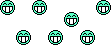

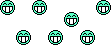

This section allows you to view all posts made by this member. Note that you can only see posts made in areas you currently have access to.
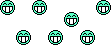

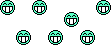
Oops
Ooohhh boy...that is a Tutorial glitch...."ignore the man behind the curtain", and the "Space" Button-sgtevmckay (March 07, 2010, 11:38 PM)



 Damn...this going to be great.......I am thinking of stuff
Damn...this going to be great.......I am thinking of stuff 







just to toss my 2 cents in my middle button toggle is not working either on Windows 7 64bit with a logitech trackball using MS drivers.-worick (March 05, 2010, 08:12 PM)




















I write this with a great swelling of pride and tears of joy in my eyes.
One year ago today a call went out, a cry in the darkness of a deadware program.
One voice, that became a few, then many.
No one knew or cared if that one voice was English, Arid, Asian, Gaelic, Italian, French, or any other language.
No one knew, or cared, what origins or color the voice may have been
No one even knew if there would be a large calling.
Each person drawn to develop and ask for more, based on personal wants and needs.
The need to not have an excellent program die before it’s time
Truly the essence of; “E Pluribus: Unum”
The cry in the dark was simple enough:
"Don't let Rainmeter die!"
Regardless of Popular belief; that call initially went out from our highly respected Kaelri
The call was heard, and heeded, by our Beloved Rainy
That call was one year ago today!
Today is one year later
Today users of Rainmeter have a lot to celebrate
Rainmeter has grown so far beyond what we knew a year ago.
So many people, from all walks of life have come forward to help build and expand Rainmeter in any way they could.
Along the way we found old friends and new ones, we have met some of the legends of Rainmeter old, and made new ones.
I have cried great tears of joy for Rainmeter.
I have laughed.
I have been excited, and felt trepidations on advancements.
A full range of emotions, and I thank all of you for it.
All those who have supported Rainmeter, new and old, should feel a great swelling of pride. It is because of all of you that Rainmeter is not only growing, but is back at the top where it belongs
Rainy saw fit to go open source, and the response to the call of "Don't let Rainmeter die!" has been phenomenal.
History has been made, and we look to the future.
I want to take this opportunity to thank all of you.
I cannot pick one name over any other, as all have contributed in whatever way they could.
Some with Code
Some with Support
Some with Donations
Some with Testing
Some with Promoting
Some in any way they could
BUT, all for the sake of this great program and the great community that has sprung up in its wake.
I want to thank all those Media sources that helped keep Rainmeter alive in the dark years, and those media sources that have allowed Rainmeter to be a part of their stories and articles.
I would officially declare this day (February 26, 2010) be known as the day that the resurrection is complete, and full life has been restored to Rainmeter.
I have never been a religious person, but I have come to believe in resurrection.
Rainmeter, Rainy, and the entire Rainmeter community has made this possible, and has shown me miraculous things, and has shown me what it is to have faith.
Everyone deserves praise for what Rainmeter is now, and will be tomorrow
Let’s keep going
Rainmeter was a dream become reality for many, and there is so much more exciting things to come.
Regards
The Sarge







