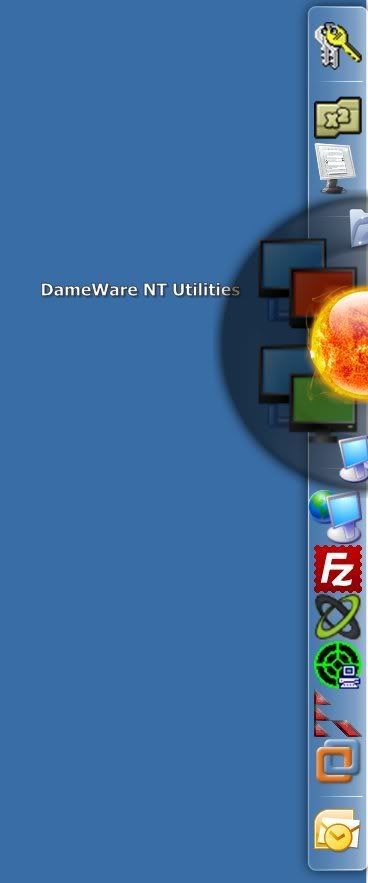1
Circle Dock / manually positioning icons on circle?
« on: November 23, 2008, 06:02 PM »
i'd like to manually place where the icons/shortcuts get placed. ie, the ones that i use most on my outer circle, and the items that i use less often, more towards the inner circle, and have them preset to an order that i find logically for me easier to use... as you can see, i've got a few items on there, actually using it to replace my start menu. if only i can get a floating systray now. hmmm... lol! tia!!! =]