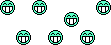GOE: THE GREAT DONATIONCODER.COM 2006
GETTING ORGANIZED EXPERIMENT
- WEEK TEN -
STEPHEN COVEY - PART TWO
Text and Assignment Written by momonanThe deadline for this assignment is December 31.Week TEN Assignment: Stephen Covey Assignment Part 2
A few weeks ago, we discussed the book “First Things First,” and the ideas espoused by Stephen Covey, principle-centered leadership guru and author of “The 7 Habits of Highly Effective People.” This week, we will be exploring the ideas in more detail, providing some examples, and challenging ourselves to continue organizing the way we get things done, but with the focus on fine-tuning WHAT it is that we want to be doing.
First a review of FTFFTF provides a compass to help us do what is most meaningful, to assure that we lead our lives in ways that best reflect our values. It doesn’t replace conventional “to do” lists, but guides us so we don’t do the small things first, and leave no time to get to the big things.
The first step to gain focus is to create a mission statement. This is the overarching document that announces what you want your life to stand for and the principles that will guide you – something to look at every time you sit down to set goals for yourself.
The second step is to identify the important roles you play in your life, such as husband/wife, parent, friend, employer/employee, community member.
The third step is to realize that there are four fundamental areas of each person’s life: physical (food, clothing, shelter), social (relating to other people, belonging, loving), mental (learning, individual growth), and inspirational (having a sense of purpose, making a contribution). In order to lead a balanced life, it is essential to keep all four of these fundamental areas in mind while executing our action plan.
The fourth step is to establish goals for what we want to accomplish in our lives. The goals take their direction from the mission statement and address the four fundamental areas of our lives through the important roles we play in our world.
It’s sort of like a business plan for our lives – something we can look over periodically to make sure our “to do” lists are in keeping with our life goals and that the things on our list don’t stress only one aspect of our fundamental needs, while ignoring others that are equally (or more) important.
Your assignment:Your assignment this week will be to draft your own mission statement (maybe enlist the help of friends and/or family members) and some goals to guide you into the next year. Then you are to devise one action (something to put on your TODO list) that you can complete the first week in January that advances one of your goals. Here are some samples to get you started:
Sample mission statements:A mission statement can be broad and generic, something that merely sums up the principles you want to follow. Here are some examples:
My mission is to lead a balanced life, to act with integrity and honesty, and to leave things better than I find them.
I will embrace and see each day as not just another day, but one filled with opportunity and excitement. I alone will choose for myself those endeavors I wish to pursue.
My mission is be a force for positive change and to act in a manner that brings out the best in me and those important to me.
Sample goals:Using your mission statement as a guide, goals should be developed that include something from each of the fundamental areas of our lives, using the roles that you play in your world. Here are some examples:
For myself, I want to develop self-knowledge, self love, and self-allowing. In my family, I want to build healthy, loving relationships in which we let each other become our best selves. At work, I want to establish a fault-free, self-perpetuating, learning environment. For myself, I want to develop self-knowledge and self-love. In the world, I want to nurture the development of all life forms, in harmony with the laws of nature.
To be the person my children look to with pride when they say: “This is my dad.” To be the one my children come to for love, comfort and understanding. To be the friend known as caring and always wiling to listen empathically to their concerns. To be a person not willing to win at the cost of another’s spirit. To be a person who speaks for the one that cannot, to listen for the one that cannot hear, see for the one without sight, and have the ability to say, “You did that, not I.” To have my deeds always match my words.
I want to be known by my family as a caring and loving husband and father; to my business associates as a fair and honest person; and my friends as someone they can count on. To the people who work for me and with me, I pledge my respect and will strive every day to earn their respect.
I will show love rather than expect love. I choose to make a difference in this world.
Sample actions:Take my daughter to the children's art museum (or somewhere else I know she likes).
Tell my business associate how much I appreciate the work he/she did on the ______ project.
Take one 20-minute brisk walk.
Ask my wife/husband/mate what work around the house would be most appreciated - and do it.
Tackle the clutter on one shelf of one bookcase.
Buy $10 extra in canned goods next time I go shopping and deliver it to the local food pantry.
Take the trash out/do a load of laundry/clean out the refrigerator -- without being asked.
Ask one friend to go to one movie, or come over for dinner (or some other event).
GOOD LUCK AND LET US KNOW HOW YOU DO!
-momonan




 Have you tired of us? If not, and you have just moved into something equally fascinating, care to let us in on it?
Have you tired of us? If not, and you have just moved into something equally fascinating, care to let us in on it?
 Now I see that the supporters yearbook button has been replaced by the google feature, and there doesn't seem to be any way to get to it. Any chance the supporters yearbook link could stay in there, as well?
Now I see that the supporters yearbook button has been replaced by the google feature, and there doesn't seem to be any way to get to it. Any chance the supporters yearbook link could stay in there, as well?