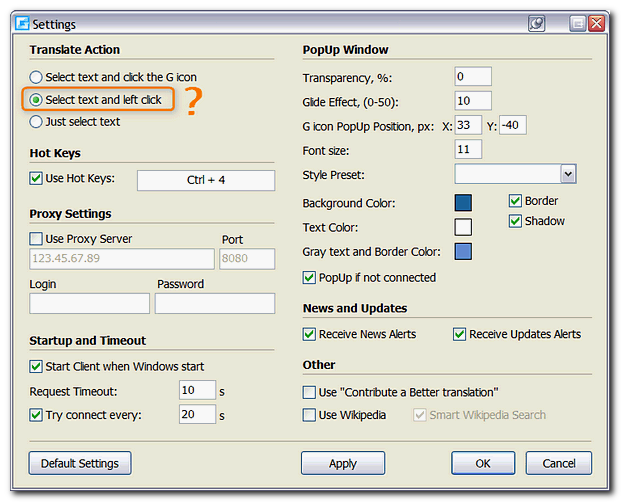176
Find And Run Robot / Never show tray icon and/or taskbar button
« on: August 15, 2010, 07:30 AM »
Hi all,
unfortunately, I can't seem to get any of the above...
That means, in my case FARR insists to show both a taskbar button (always) and a tray icon (if the FARR window is present).
Possibly this could be caused by the utility "Tray Wizard" that I use to keep tray clutter to a minimum. Unfortunately, Tray Wizard re-draws all tray icons every time an additional icon appears or disappears. This is (at least visually) disturbing.
Thus, is there a way to tell FARR to NEVER EVER show either a tray icon or a taskbar button....?
Thanks,
Cheers David.P
unfortunately, I can't seem to get any of the above...
That means, in my case FARR insists to show both a taskbar button (always) and a tray icon (if the FARR window is present).
Possibly this could be caused by the utility "Tray Wizard" that I use to keep tray clutter to a minimum. Unfortunately, Tray Wizard re-draws all tray icons every time an additional icon appears or disappears. This is (at least visually) disturbing.
Thus, is there a way to tell FARR to NEVER EVER show either a tray icon or a taskbar button....?
Thanks,
Cheers David.P