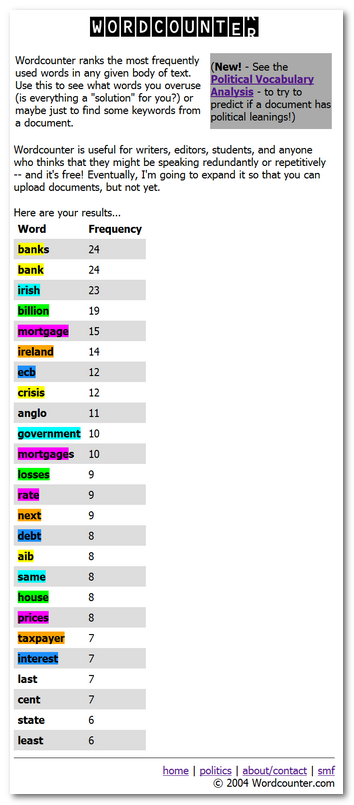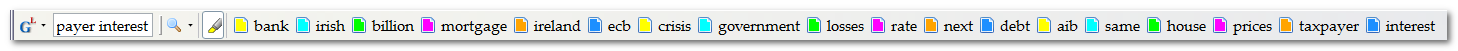11
Find And Run Robot / Include Windows 7 Start Button Search Results in FARR?
« on: April 19, 2012, 09:21 AM »
Hi mouser & forum,
is it possible for FARR to include the results of the Windows 7 Start Button/Start Menu search? (at least the ones that are in some way Windows/Control Panel related)
For example, if I start to type "Window M....." into the Start Button search box, Windows 7 gives me "change window colors and metrics" (which accidentally is exactly what I was looking for;)
So, can FARR do this as well? -- in order for not having to use FARR and the Start Button search box if looking for things where you are not sure if it might be a program, setting, control panel or whatever.
Thanks already
Cheers David.P

is it possible for FARR to include the results of the Windows 7 Start Button/Start Menu search? (at least the ones that are in some way Windows/Control Panel related)
For example, if I start to type "Window M....." into the Start Button search box, Windows 7 gives me "change window colors and metrics" (which accidentally is exactly what I was looking for;)
So, can FARR do this as well? -- in order for not having to use FARR and the Start Button search box if looking for things where you are not sure if it might be a program, setting, control panel or whatever.
Thanks already
Cheers David.P