11
Screenshot Captor / Menu caption overlays captured image
« on: August 01, 2009, 11:11 AM »
I noticed this problem on a previous version of SC, and I just upgraded and it is still there.
Using "Grab Selected Region (Shift+PrtScr)", I position the "Red-Box" as necessary in either "Object" or "Region" mode.
Then I click to open the menu on the Red-Box and click:
"Capture Object Now (Right Ctrl Key)"
The selected image is captured and can be saved, but the menu caption:
"Capture Object Now (Right Ctrl Key)"
is overlayed on the viewed/saved image.
This happens nearly everytime if I am using the mouse.
I don't think it happens if I am using "Shortcut-Keys"
I have attached a sample image.
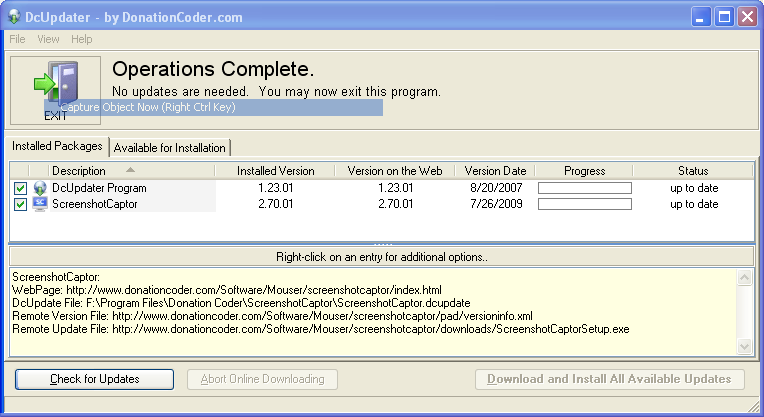
Using "Grab Selected Region (Shift+PrtScr)", I position the "Red-Box" as necessary in either "Object" or "Region" mode.
Then I click to open the menu on the Red-Box and click:
"Capture Object Now (Right Ctrl Key)"
The selected image is captured and can be saved, but the menu caption:
"Capture Object Now (Right Ctrl Key)"
is overlayed on the viewed/saved image.
This happens nearly everytime if I am using the mouse.
I don't think it happens if I am using "Shortcut-Keys"
I have attached a sample image.