DescriptionThere are many text editors out there, and not all of them have the text-manipulation functions that you always want or need. TextWorx is designed to give you a slew of text-manipulation functions at your disposal for whatever text editor you wish to work with. It has a universal context menu and custom toolbar/s that you open with a hotkey. First select your text, then call the menu, then the function that you wish to run against that text.
I've longed to share it for a very long time and have been working on and off with it for over 8 years.
Take a look at the online help (although it comes with the same help as a local chm file); there are screenshots, credits and version history there.
Default Global hotkeys (but you can customize them)
win+K to show the menu
win+shift+K to toggle the toolbar
After you have the menu open (or when you push a toolbar button):
- hold shift to reverse the effect (in many cases)
- hold control to work the effect on each line in the selection
- hold control+shift to do both
.
For example, if you want to encase a word in double-quotes, just select the text, then select the function from the menu.
- To remove double-quotes, hold shift when you select the function.
- To encase each line in double-quotes, hold control when you select the function.
- To remove double-quotes from each line, hold control+shift when you select the function.
FeaturesUniversal context menu for text editors.
- Use either Menu or Toolbar - both are completely customizable
- Over 150 commands - many are unique to TextWorx
- Completely customizable global hotkeys for Menu, Toolbar and for ANY Command
- Modify single words, or multiple lines.
- Easily comment and uncomment code.
- Quickly create html ordered/unordered lists and inserting html tags.
- Number and renumber lines (complete with padding and custom number parameters).
- Sort lines.
- Insert preset text snippets and characters.
- Insert the date in multiple fashions.
- Quickly convert slashes.
- Toolbar buttons for cut, copy paste using two clipboards
- Paste as Text, and Send selection to Notepad
- Search and Replace multiple criteria - example: replace all State abbeviations with their names (and vice versa).
- Authour takes requests for new commands (the most fun part of it all)
Screenshots
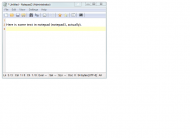 UsageInstallation
UsageInstallationJust extract the contents of the zip file and run the executable.
Using the ApplicationTo use this program, first select some text, then push the hotkey, then select your text-manipulation routine. The text is transformed and replaced right in your editor.
UninstallationJust delete all the files.