6
Developer's Corner / Re: a (possibly) useful pet app i wrote that beautifully displays all .net colou
« on: July 04, 2009, 07:05 AM »
Ok.... was actually trouble getting a contextmenu in there because of the way i programmed it! I'm so ashamed when I look at this code sometimes... :-[
I just added copying hex codes since we don't use rgb and it would include me making the boxes bigger which would look crappy. To copy the hex just click the box, clicking the box makes it bold so you can kinda "mark" colours.
The link and the attachment in the first post has been updated.
Tell me what you guys think. :down: :up: ??
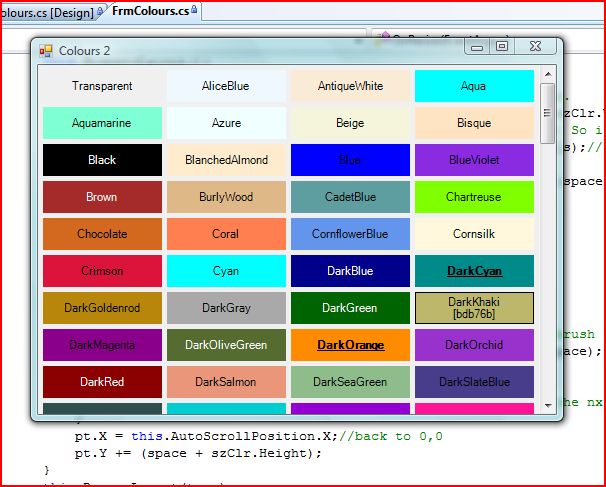
I just added copying hex codes since we don't use rgb and it would include me making the boxes bigger which would look crappy. To copy the hex just click the box, clicking the box makes it bold so you can kinda "mark" colours.
The link and the attachment in the first post has been updated.
Tell me what you guys think. :down: :up: ??