Small Update,
It seems like you continually poll files for their last-modify timestamp?
yes, BRF does poll the file to check for changes, but the poll time can be set in preferences to anything you want. It does not appear to effect CPU to much even when set down to every three seconds, but bump it out to hours if you need to.
Version 2.1+ Added Folder Size to Control Panel, to keep an eye on backup folder size
* changed 'Last saved date' to 'Last edited date' (text only)
+ Added new Tray menu command 'Check now'
'Check Now' allows the user to either
a) Turn off monitoring via tray menu, and hit 'Check Now' when they want to check files
b) Via Preferences, make check time a lot (21600=6hrs) and press 'Check now' to force a update
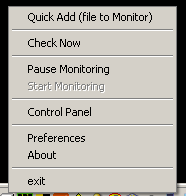
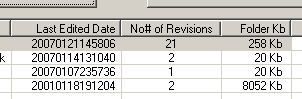 Version 2Backup Revision Files v2
Version 2Backup Revision Files v2 (new name, was Backup Revision Folder)
Program DescriptionEver made a mess of a file by saving something you were not meant to, and not being able to undo the disaster you created.
I have, lots of times. so i went in search on Google for a simple 'incremental revision save' of files.
I struggled to find something that was simple, quick, easy to use, 1 minute setup.
Added to v2+ Choose what files you want monitored, in any folder.
+ Files now monitored by timedate stamp (was archive bit)
+ Control Panel to add/remove monitored files
+ Control Panel to show History, Run File, Explore folder
+ Preference to choose backup location
+ Preference to choose frequency check
What it DoesBackup Revision Files monitors the user selected files for a 'file save' and prompts the user for some text input.
This Text is the appended to a historylog file and a backup is made of the 'saved file' with a timedate stamp added.
What are the typical uses of Backup Revision Folder for
- Essays
- Scripting
- Documents
- Coding
- Cad and Drawing
BRFv2 can be installed/copied to any folder you choose. (old version monitored folder, not applicable now)
Upon executing, BRF will check a subfolder, called 'links'
The links folder will hold a shortcut for each file that you want to monitor.
BRF checks that the 'shortcut' and the 'monitored file' are in sync.
If they are not the same modified timestamp. Prompt the user for History Text and save backup. then sync Shortcut timestamp.
Cancel button will just sync timestamp. (no backup)
Runs standalone, so can be run from thumbdrive.
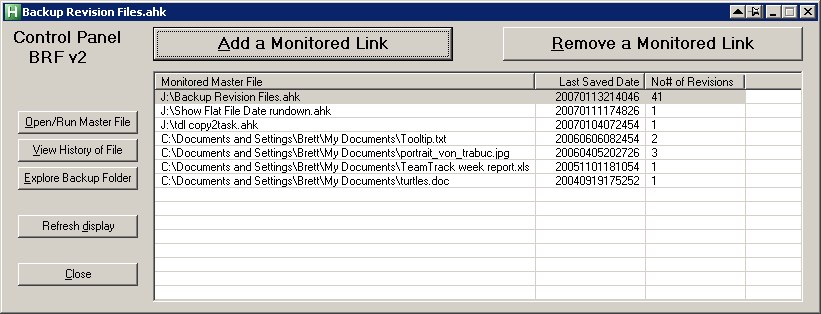
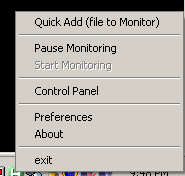
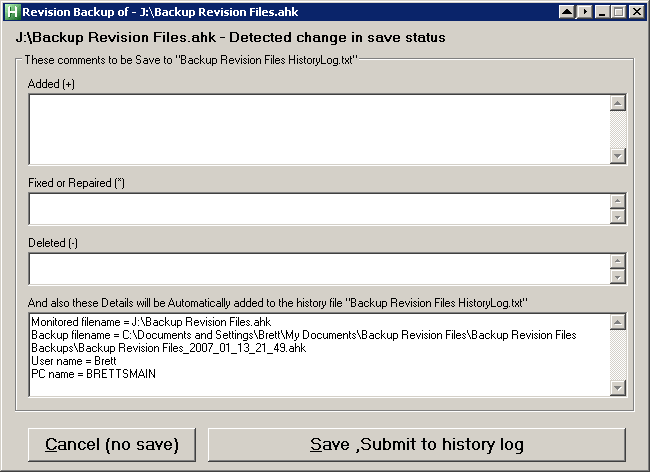 Layout
LayoutBackup Revision Files.exe
|
-- Links (subfolder)
MyDocuments
|
-- Backup Revision Files (subfolder)
|
-- File Name (Backups and HistoryLog.txt)
-- File Name (Backups and HistoryLog.txt)
-- File Name (Backups and HistoryLog.txt)
And its still EASY 2 USE.

Of course, all comments and suggestions welcome.
The AHK script is attached, and I hope people can contribute and improve this for all.
brett
formerly dB(doublebogey)
Version 1 Info
Spoiler
Backup Revision Folder v1b5 - 1st January 2007. Program DescriptionEver made a mess of a file by saving something you were not meant to, and not being able to undo the disaster you created.
I have, lots of times. so i went in search on Google for a simple 'incremental revision save' of files.
To my disappointment, most systems just seemed to complex for what I needed.
There are a number of application like Subversion, Clearcase, StarTeam, Perforce etc, and I am sure each one does a excellent job.
But I don't work in a team, or have the desire to setup up a client/server. Booking In/Out is not required. and I don't always have access to the internet.
I just wanted something really, really simple. To work as a standalone, small, single user. Did I mention Simple, like 123 simple.
'Backup Folder Revision' is a single exe file that can be used standalone.
When you use the installer file, it creates a subdirectory in Program Files, called 'Backup Folder Revision'
but you can always copy the exe file to a thumb drive or any other folder.
FeaturesWhat File Revision Folder does when executed and running
- * Use the Tray menu to select files to be monitored
- * When a monitored files is saved, Prompt the user with a interface to enter a brief description.
- * Save a copy of the changed file to the folder MyDocuments/Backup Revision Folder/example/example 2007_01_01 09_30.???
- * Append to a historylog file, the users popup interface, saved in MyDocuments/Backup Revision Folder/example/example_HistoryLog.txt
- * And most importantly, it is simple. Simple enough for kids and grandparents to use. ABC simple.
Configuration via Tray Icon allows
- user to choose any file, anywhere to monitor.
- pause/continue monitoring
- the user to choose a Backup Directory.
You can now continue to work on your original master file, knowing that there is a version saved to a backup folder.
You can run
Backup Revision Folder.exe straight from a Thumb drive folder,
which means it will save a version of the changed file to the current machines mydocuments folder. (or configured location)
The thumb drive is one of the main reasons I created 'Backup Revision Folder', was because I am always worried i will
* - loose the thing, they are just to small.
* - damage the Thumb drive, step on, drowning. etc
* - corrupt memory, no warning, and how many of us really backup a thumb drive properly.
so Backup Revision Folder should be invaluable to a thumbdrive and people who carry and edit their documents on Portable Drives
What are the typical uses of Backup Revision Folder for
- Essays
- Scripting
- Documents
- Coding
- Cad and Drawing
User Prompt

Tray Menu
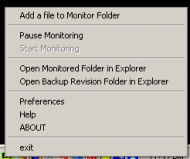
Of course, all comments and suggestions welcome.
brett
formerly dB(doublebogey)
Downloadfile
[/list]





