This plugin lets you easily access your environment variables. For example, Firefox keeps all its settings in your application data folder (%appdata%). In explorer you could simply write %appdata% to access it, however, in FARR it isn't possible. Until now

.
Install the plugin and press % to see the list of your environment variables, select one to automatically expand it on the search path or simply continue writing. Once you add the
\ it would automatically expand. E.g, writing
%appdata%\ would automatically become
C:\Documents and Settings\Vitaly\Application Data\.
Notice: Only the variables that actually represent a folder, %PATH% and other variables won't be visible.
Downloadhttp://vitalyb.dcmem...iormentVariables.zipScreenshots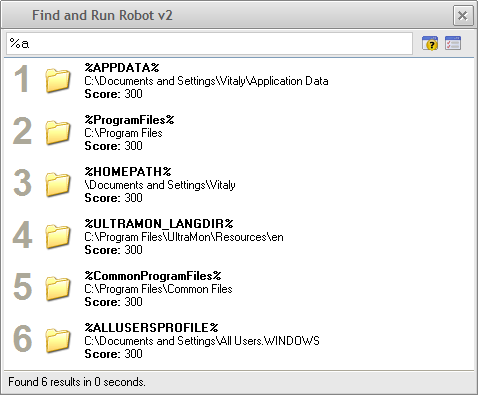
turns to:
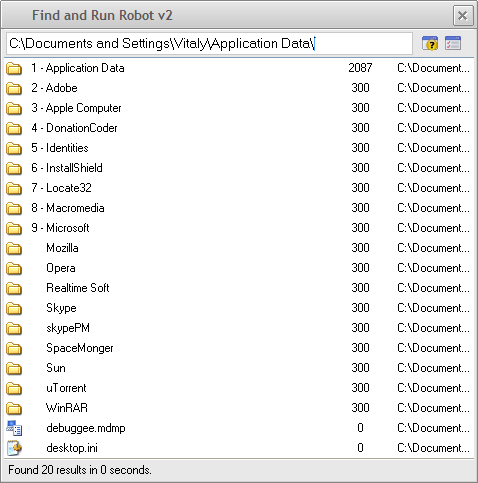
Enjoy!
P.S I was a bit on the roll

But that's it, I stop for now.

 .
. But that's it, I stop for now.
But that's it, I stop for now.