1
Screenshot Captor / bug in capturing modal dialogs in Windows 11
« on: March 07, 2023, 06:39 AM »
Hallo, I have a problem with capturing modal dialogs in Windows 11.
It always captures also few extra pixels on the left, bottom and right side.
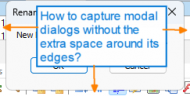
I tried to capture the whole screen and let Screenshot Captor pre-select the active dialog (nice feature by the way), and it does the same. It also selects the extra part around the dialog.
Is there some setting that I can use to get rid of it?
Thanks
Petr
It always captures also few extra pixels on the left, bottom and right side.
I tried to capture the whole screen and let Screenshot Captor pre-select the active dialog (nice feature by the way), and it does the same. It also selects the extra part around the dialog.
Is there some setting that I can use to get rid of it?
Thanks
Petr


