Centerbase CRM from Centerbase Inc.Basic Info| App Name | Centerbase CRM |
| App URL | http://centerbase.com/ |
| App Version Reviewed | Version 5.4.3.29 (Centerbase 2010 aka Centerbase 2011, depending on where you look) |
| Test System Specs | Server: Win2K3, Clients: multiple Windows PCs running Vista or W7 |
| Supported OSes | Windows XP/Vista/2K3/2K8/7 |
| Support Methods | Forum, email, phone |
| Upgrade Policy | Minor upgrades: free. Major upgrades: not sure |
| Trial Version Available? | Yes, fully functional, limited to 30 days |
| Pricing Scheme | $195 per user standalone / $39 per user per month hosted |
| Reviewer Donation Link |  Donate to timns, the review Author Donate to timns, the review Author |
| Screencast Video URL | http://www.centerbas...spx?module_name=tour |
| Relationship btwn. Reviewer and Product | I use a registered copy of this software for which I paid the full license fee |
Intro:I've been trying to get a CRM in place at my company for years. We're a small software business, specializing in logistics, and in the past we have not had a very coherent strategy for tracking leads, scheduling appointments, tracking customer requests or bug reports. Each of us used different approaches. To be fair, for the most part we got away with it. But as customer base grows, you suddenly reach that "tipping point" where there's just too much to track using an ad hoc approach. This year I finally sat down and really focused on trying to get something that would fix it.
After trialling quite a few low-end and mid-end systems, I settled on Centerbase. Please read this review for "why."
Who is this app designed forI would say this application is designed for the lighter end of CRM. It would expect to run on the PC of a user who is part of a small-to-medium sized business that is trying to get or stay organized with its client base. It feels scalable to some extent, but I would anticipate that large companies with full-time CRM-oriented staff may need to look beyond Centerbase at the more heavyweight systems.
InstallationInstallation was not too bad, although I stumbled a bit on the documentation since (in my opinion) it was not made clear that the server configuration must explicitly publish the server's address. However, in most cases it'll be a simple process since you may be using Centerbase's own servers. In that scenario, you simply install the client, and enter the account details provided to you by the Centerbase admins. On the upside, it gave me a chance to try out the support available, and I'm pleased to say my forum post on the subject was answered quickly.
Personally, I am paranoid about using 3rd party servers, and since we run several of our own, I earmarked a box and installed the server on our intranet. In this situation you install the server part first. All in all, it's a simple process. The server consists of a SQL/Server database on its backend, and a (probably) reasonably straighforward Web Service Extension which handles the clients' requests for data. Some minor configuration is required, which is achieved through a reasonable-looking little program which appears during the installation.

In my case the setup only took about 20 minutes or so. In fact it would've been quicker than that if I had not misunderstood the ip address issue.
After that, the client installation was a breeze. Two minutes after downloading the client installer, I was set up and ready to go.
First Impressions
As you can see from the screenshots, it's all very blue! As with a lot of newer applications, there's the eponymous ribbon bar at the top, with the main menu accessible from the button. It's a pretty simple interface and I think all the better for a limited number of toolbars. There is nice customization available including selecting which buttons are shown on the ribbon, and which fields should be shown when viewing your data.
Expectations are that you already know a little about how to use a CRM, and the standard stuff is all readily available to you. I plunked around for a while and it did not take me long to set up a few of our more lively customers, my todo list, and my current support issues. Since then I've been running for several weeks now and the database is filling up nicely. I would expect the system to scale quite well, and there are a few options you can change to help prevent too much up/downloading of data when working remotely.
On the left is a tabbed datatree. Several tabs can be kept open and it's useful to have your contacts listed here. The central pane is also tabbed, and I tend to have tabs open for my todo list, calendar and help desk tickets (which are called 'Cases' in Centerbase) so I can quickly flip through the day's activities.
You can of course also track prospects, leads, contracts etc. and the system will even help you set up forecasts. I have not made use of these features but they are covered adequately in the user guide.
StrengthsLinking of items - I love the linking aspect. It's something I use a lot and it's probably the standout feature for me. In a nutshell, linking means you can connect any item in Centerbase with any other item simply by dragging one onto the other. This makes it very easy to collate and organise your data without needing any duplication. Let's take a simple example:
Someone from Company X downloads your software. You set them up as a Lead, and link them to the Product(s) in which they are interested. Ideally you may also have a contact. Create your contact, and link them to the company. Create a task to follow-up in two weeks. Link the task. (This is all achieved by simply dragging-n-dropping or using copy-n-paste)
In 2 weeks time, the task becomes due. You can have reminders appear as a pop-up window and/or email. From the task view you can instantly see that "Fred Shredd from Company X is trialling Product Z" along with all relevant details - without having to duplicate any of your data or look anywhere else. Expand the links to see the details of each linked record. One-to-one, one-to-many and many-to-many links are all supported.
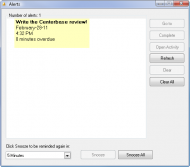
This is really scratching the surface in terms of linking possibilities: when working with large numbers of customers, users and developers, the advantages start to add up quite quickly. No doubt some other CRMs share this feature, but of the small and mid-size systems that I looked at, it is unique.
Very easy report creation - Centerbase includes a complete drag-n-drop report designer meaning you can put together reports exactly how you need them to look, usually in just a few minutes. At the moment I'm using this to produce a daily todo list in a nice format, and various weekly summaries including progress reports, outstanding payments and a kind of management summary.
Customization - As well as the report designer, there's also a script engine so you can create your own queries to run on the database. The results are shown in the tree structure on the left of the standard interface. Very handy and it encourages you to look at your data in a lot of different ways, which I think helps to avoid tunnel vision.

In addition, you can even edit the program's standard forms, to add or remove fields as you see fit. This should not be overlooked - one of the main problems a lot of CRM users suffer from is overload. In my case I stripped out quite a few (to my mind) superfluous fields to keep the data lean and mean.
Good back-end - SQL/Server is a very solid and proven database engine. I think they made a good choice here. Setting up simple scripts for compaction, backup etc. is just a few minutes work, and as it's such a popular database, there are a lot of resources out there if you need any help.
Collections- as well as the pre-defined screens and data groupings, you can define your own. I've only just started with this idea, but I can see the appeal. In my case, I am grouping users together by which of our software products they have licensed. It's then very easy to focus on a subset of your client database when (say) preparing a mailshot.
Integration - there is a plug-in for Outlook which allows Centerbase to import selected emails and/or addresses. There are also import features so you can scrape large amounts of data from other applications. A special ACT! filter is provided, or it can handle simple CSV files in a fairly configurable way.
The needs improvement sectionThere are a few bugs. If the system loses connection to its database, it sometimes seems to have trouble re-establishing communication. A restart seems to clear it.
Screen size and location is not stored.
I have found one reproducible error when creating a company at the same time as a contact. We shall see what the support guys have to say about it!
Having said all that, I've only experienced one or two complete crashes since installing, and no data loss.
How does it compare to similar appsA CRM system is a very subjective beast. I tried quite a few systems, and it's hard to be objective. In my case I was not willing to use any type of online service, and therefore narrowed the field quite quickly. For the rest, it seems that there's a very small subset of systems that go far enough beyond a PIM without charging headlong into overwhelming complexity. I have listed some of the other software that I trialled at the end of this review.
Help & Support There's a relatively complete user guide available both online and as a downloadable document. It's a bit out of date, but worth going through to get a good idea of the system's capabilities. Unlike a lot of CRMs, you do get a sense that you're able to mould the system to fit your methods of working.
As is pretty common with software providers nowadays, Centerbase has a forum which is a useful place to go when the user guide doesn't cut it. It's not very active, but one of the Centerbase developers ("Andrew") seems to check in daily, and has replied satisfactorily to all of my posts.
ConclusionsSo far, with a few small reservations, I'm happy with this software. Sure, there are free systems out there, but I think it's not a bad move to pay a chunk of change for a product like this. It makes me take it seriously, and to be fair, in terms of the price of some big CRM systems out there, it's a drop in the ocean. I can also expect quality support, and to feel that my voice is heard in relation to any bugs I find, or enhancements I may request.
So if you're in the market for a CRM, I think Centerbase deserves a little of your time for a proper evalution.
Also compared: EnCircle, Desktop Sales Office, vTiger, Sugar, Radix, CustomerHunter, Time & Chaos



 but it achieved its goal. Certainly I use it literally the whole time so in that respect I guess it was worth the effort, and based on feedback from a fair number people, seems to be a reasonable example of this type of app.
but it achieved its goal. Certainly I use it literally the whole time so in that respect I guess it was worth the effort, and based on feedback from a fair number people, seems to be a reasonable example of this type of app.
 - I do not live in a browser
- I do not live in a browser Donate to timns, the review Author
Donate to timns, the review Author