1
Post New Requests Here / IDEA: How GridMove could become compatible with Office 2007
« on: December 10, 2007, 05:11 AM »
Hey, this is great! I especially like the 'Drag on Window Title' method.  Thank you!
Thank you!
My one problem is that some applications put vital buttons on the left edge of the title bar. For example, MS-Office 2007, having done away with normal toolbars, puts the most vital toolbar buttons on the left section of the title bar:
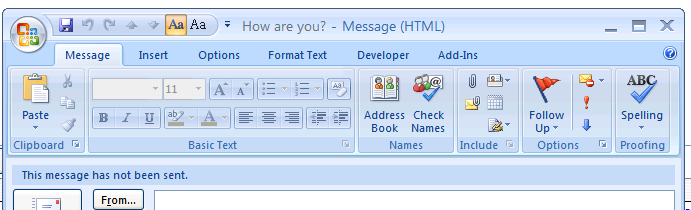
I can increase GridMove's title size setting, so that I have an area for GridMove that won't trigger the buttons. The problem is that I can't click the title-bar buttons without triggering GridMove, and thus instantly moving/resizing my window.
Perhaps the most basic solution is for GridMove to ignore a single-click that is not then accompanied by some minimal drag.
For further flexibility, what about giving an additional setting for "title bar inset size", so that I can inset my GridMove zone by a few hundred pixels, thus also keeping the tooltip text from covering my existing buttons' tooltips/menus? And for that matter, there could be the setting to inset the zone from the _right_ edge of the title bar, instead, or to make the zone be the _center_ section of the title bar.
It wouldn't even be totally necessary to add an interface for adjusting these settings. --Something in the INI file with an appropriate comment/hint on its meaning would do.
I think this would make GridMove much more compatible with MS-Office 2007 machines.
Thanks again!
Dan
 Thank you!
Thank you!My one problem is that some applications put vital buttons on the left edge of the title bar. For example, MS-Office 2007, having done away with normal toolbars, puts the most vital toolbar buttons on the left section of the title bar:
I can increase GridMove's title size setting, so that I have an area for GridMove that won't trigger the buttons. The problem is that I can't click the title-bar buttons without triggering GridMove, and thus instantly moving/resizing my window.
Perhaps the most basic solution is for GridMove to ignore a single-click that is not then accompanied by some minimal drag.
For further flexibility, what about giving an additional setting for "title bar inset size", so that I can inset my GridMove zone by a few hundred pixels, thus also keeping the tooltip text from covering my existing buttons' tooltips/menus? And for that matter, there could be the setting to inset the zone from the _right_ edge of the title bar, instead, or to make the zone be the _center_ section of the title bar.
It wouldn't even be totally necessary to add an interface for adjusting these settings. --Something in the INI file with an appropriate comment/hint on its meaning would do.
I think this would make GridMove much more compatible with MS-Office 2007 machines.
Thanks again!
Dan
