1
Finished Programs / Re: DONE: make folder set out of a txt file
« on: May 17, 2017, 11:49 AM »
I Want to see if someone might help me sort an UNC issue im having with text2folder. I have set my batch file to run from the right click windows context menu so I can run it on any folder I want and it works perfect for drives that have drive letters. But gets this type error 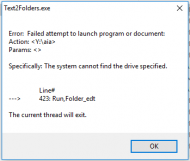 when I try to run it on a mounted drive without a drive letter. It is getting the path and adding its own drive letter but it is adding <> around the path and this is causing text2folder to error out on line#423.
when I try to run it on a mounted drive without a drive letter. It is getting the path and adding its own drive letter but it is adding <> around the path and this is causing text2folder to error out on line#423.
So I need ideas on how to eliminate the <> when the %cd% runs in my batch file. I have tried Pushd and popd but could not get that work yet either.
Since I am running it as a contextual menu item I have both a registry entry and my batch file and here are both of them
So I need ideas on how to eliminate the <> when the %cd% runs in my batch file. I have tried Pushd and popd but could not get that work yet either.
Since I am running it as a contextual menu item I have both a registry entry and my batch file and here are both of them
Windows Registry Editor Version 5.00
[HKEY_CLASSES_ROOT\Directory\shell\cadastralfolders]
@="Create Cadastral Folders"
[HKEY_CLASSES_ROOT\Directory\shell\cadastralfolders\command]
@="cmd.exe /s /k pushd \"%V\\\"&call \"\\\\server2\\data structured\\PROJECTS\\CADASTRAL NETWORK\\Text2Folders\\cadastralfolders.bat\" \"%V\" \"exit\""
[HKEY_CLASSES_ROOT\Directory\shell\cadastralfolders]
@="Create Cadastral Folders"
[HKEY_CLASSES_ROOT\Directory\shell\cadastralfolders\command]
@="cmd.exe /s /k pushd \"%V\\\"&call \"\\\\server2\\data structured\\PROJECTS\\CADASTRAL NETWORK\\Text2Folders\\cadastralfolders.bat\" \"%V\" \"exit\""
@echo off
start "" "\\SERVER2\Data Structured\PROJECTS\CADASTRAL NETWORK\Text2Folders\Text2Folders.exe" "%cd%" "\\SERVER2\Data Structured\PROJECTS\CADASTRAL NETWORK\Text2Folders\cadastral folder stucture.txt" -q
exit
start "" "\\SERVER2\Data Structured\PROJECTS\CADASTRAL NETWORK\Text2Folders\Text2Folders.exe" "%cd%" "\\SERVER2\Data Structured\PROJECTS\CADASTRAL NETWORK\Text2Folders\cadastral folder stucture.txt" -q
exit
