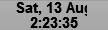I'll guess you're not the same person? https://github.com/White-Tiger/T-Clock/issues/54-WhiteTigX
Sorry, but I didn't notice that report.
I'm a different person.
For me, it doesn't necessarily happen right after I log on..
I rather suspect that T-Clock doesn't refresh itself properly when the date changes, but I'm not sure.
is it the primary or secondary clock?-WhiteTigX
I've only got one monitor.
Horizontal or Vertical taskbar?-WhiteTigX
Horizontal
Is the clock size larger or less than the Windows clock size?-WhiteTigX
Larger (Arial / 11 / Bold).
These are the same settings that I used with build 151, where the problem never occured.
What means "sometimes"?-WhiteTigX
Since I installed build 419 eight days ago, I've noticed it 3 or 4 times.
--
EDIT:After messing around with it a bit now, I've figured out where the problem lies..
T-Clock doesn't refresh itself properly when the taskbar is hidden (which mine usually is).