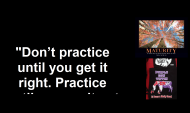Is anyone else having an issue with displayed font size being larger than what it is configured for and therefore not displaying the entire quote?
The issue seems to be only with the pre-configured white font that displays far too large. I have unchecked the font, changed its size, change the type face, adjusted other settings and nothing has worked. One strange thing is that sometimes the quotes will display in the proper font size that I have configured for the white color.
I figured un-checking it would solve the issue, but it kept displaying it. The issue is that on longer quotes (and with the over-sized font) the text is cut off and it only displays part of the quote. (See screen shots). The last screen shot is displaying correctly with no modifications to the settings.
If anyone has experienced this (or solved it), please share what you know...it is frustrating.