| Application Name | Rotate |
| Version | BETA |
| Short Description | Guide the rotating spheres through the gaps in the walls! |
| Supported OSes | Android 2.2 and Above (iOS Coming Soon) |
| Web Page | Coming Soon |
| Download Link | To Be Confirmed |
| System Requirements | |
| Version History | - A list of the (ongoing) version history
|
| Author | On the left... Up a bit... Just over there |
So I have been a member here for a few years and never really done much apart from look at apps, download a few be quite quiet, been working on this for a little while now and thought I would give something back to you all. Any questions, comments or just useful stuff is more than welcome.
If you want to be one of the first to test this out (Android users) then leave a comment below, I will add you to my Beta testers group on Google Play and you will receive the game and updates through the Play Store
DescriptionObjective: Guide the rotating spheres through the gaps in the walls! - Sounds easy doesn't it! Well, Maybe not!... The spheres get faster and the gaps get smaller as you progress through the levels! Challenge your friends and family and find out who is the most skillful! Connect via Facebook or Google and get yourself on the leaderboards!
FeaturesLeaderboards (Track yours and your friends progress through the game and see if you can top their score!)
Achievements (Unlock various achievements throughout the game)
Planned Features- *Coming Soon!*
- A continuous room where you must get as far as you can in the quickest time possible!
- Facebook integration for Facebook requests/Taunts
- More rooms, more balls, more fun
- The rest are all secret... Shhhhh
Screenshots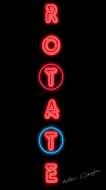


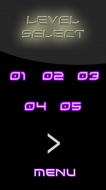
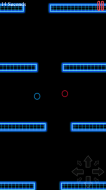 UsageInstallationWindows:
UsageInstallationWindows: Not available
Android: Install from Google Play the same as any other App.
Using the ApplicationSimply use the controls to guide the spheres through the gaps in the walls! How far can you get?!
UninstallationWindows: Not available
Android: Uninstall via normal methods for your device
TipsYou ain't gonna get any cheats here
 Known Issues
Known IssuesPlease report any issues here!



