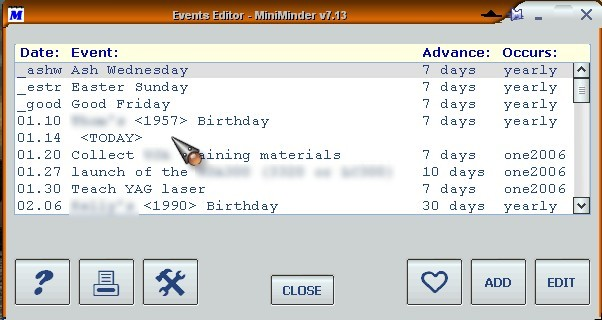I promised vixay that I would upload my Evernote database (empty of contents, of course). Anyone who read my earlier posting on using Evernote to support your GTD efforts can find an empty database attached to this post which could provide you with a starting place.
I also promised to generate a short tutorial to give some sense of the flow of items through this database . I decided to go ahead and use vixay's request as an example.
I started by cutting the relevant piece from the e-mail using the Evernote web clipper.
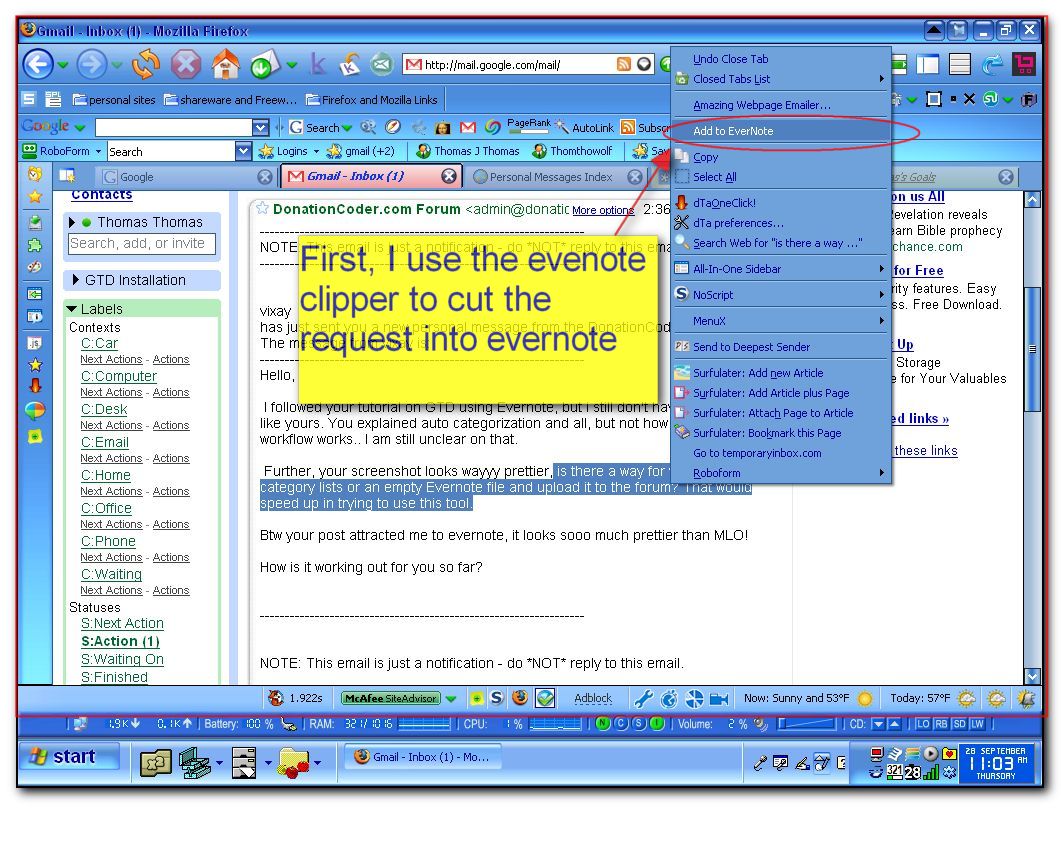
Now I have a new item in my inbox.
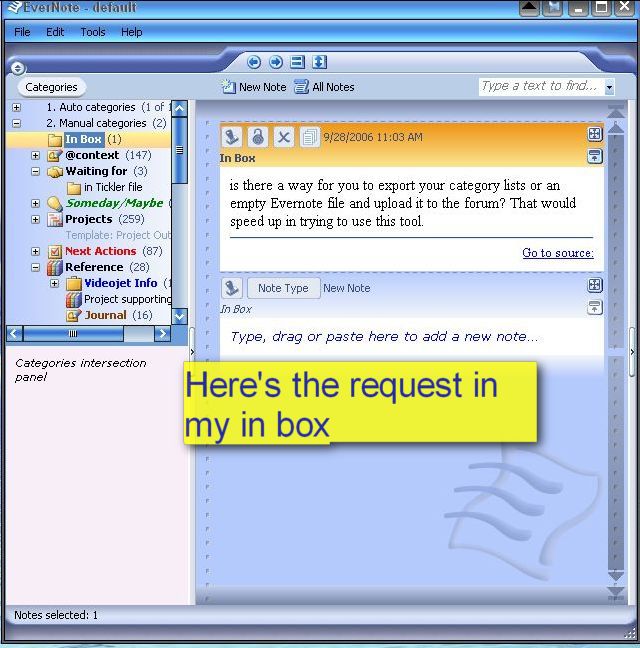
I very quickly type a few keywords into the body of the clipping somewhere. I usually type "to do" or "project" and then a short sentence telling me exactly what I'm supposed to do with this clipping . This is the equivalent of taking a piece of paper that someone handed me, writing myself a note on the top and putting it into a file folder for action later.
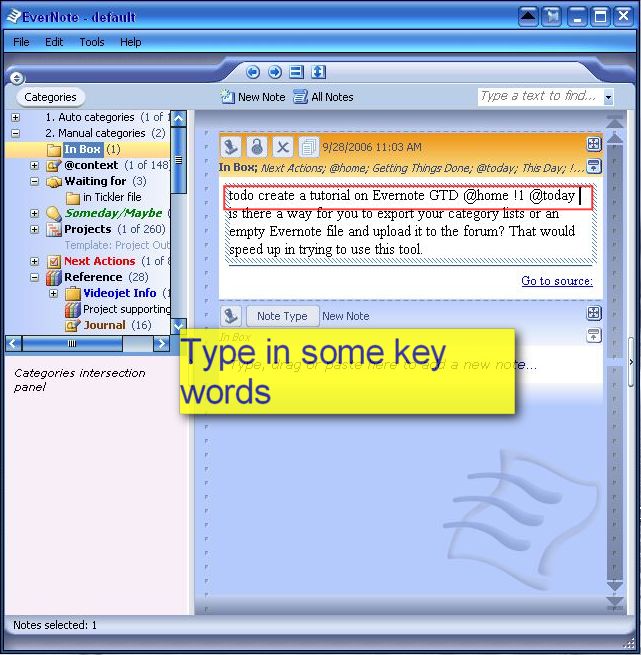
This item is now a part of my regular workflow. What makes this work for me is the intersection panel.
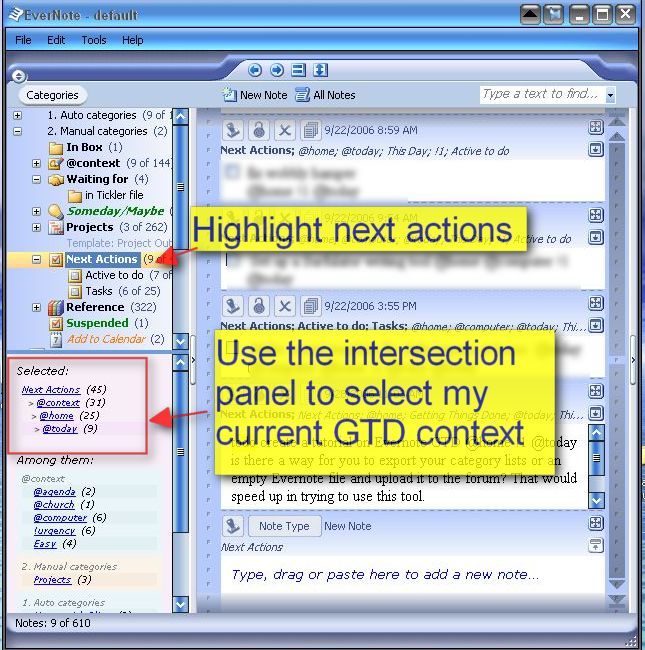
I simply click on next actions to highlight it then go to the intersection panel, click on context. Since I am at home , I choose home . This gives me a list of all todo items that I have I identified as being doable in this location. I also assigned to this item a context of today so I select today and see a bit shorter list of items I have agreed to with myself to do today. This is my attempt work on a closed loop .
If there is any significant interest in this tool I would be happy to write a longer piece as I am sure that this particular database reflects my peculiar way of looking at the world, and that with just a little bit of effort you can make it reflected your peculiar way of looking at the world too. Anyway here it is. enjoy!