1
Post New Requests Here / [Request] Debugging Tool for Dynamic Verbs in Context Menus
« on: August 23, 2015, 04:23 PM »
In order to trim my context menu, I first need to understand where the entries in the menu come from. I've created pseudo commands for static verbs (under the shell key) that indicate where in the right click menu the shell verbs appear (see attached image). This is not possible with dynamic verbs (under shellEX) as the target program decides itself what name will appear in the menu, and if it will appear at all.
I would like to find or request a program that will display a name in the context menu. It doesn't have to do anything other then say, Yes include this in the context menu and provide a name. I need a pair for the ALL Files (*) key, a pair for the Folder key, a pair for the Directory key, and perhaps just one for the All File and Folder Objects key as I only need to see the start of these menu items. It is all the same program but each one is compiled with a different menu name.
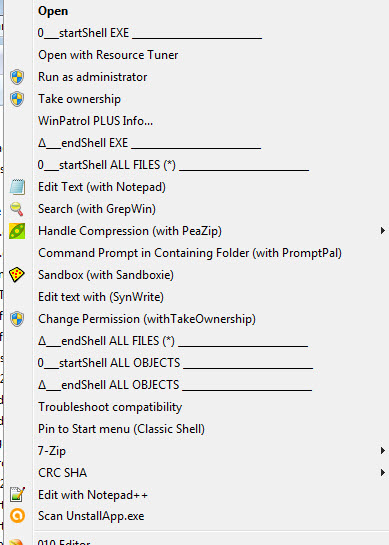
Anyone attempting this program would need to be familiar with how programs are written for dynamic verbs. After that it should be quite easy, take an existing program strip out all the actual working code and change the name provided for the menu.
Suggested names are 'start shellEX All Files', 'end shellEX All Files', etc. The ordering in the menu can be controlled by the name given to the ShellEX command.
I would like to find or request a program that will display a name in the context menu. It doesn't have to do anything other then say, Yes include this in the context menu and provide a name. I need a pair for the ALL Files (*) key, a pair for the Folder key, a pair for the Directory key, and perhaps just one for the All File and Folder Objects key as I only need to see the start of these menu items. It is all the same program but each one is compiled with a different menu name.
Anyone attempting this program would need to be familiar with how programs are written for dynamic verbs. After that it should be quite easy, take an existing program strip out all the actual working code and change the name provided for the menu.
Suggested names are 'start shellEX All Files', 'end shellEX All Files', etc. The ordering in the menu can be controlled by the name given to the ShellEX command.
