Hey Mouser. I've seen lots of replies about ScreenshotCaptor and DPI settings - so I now understand what's going on, but it's minicap, not SC, that I'm having a problem with.
Is there any way to set DPI for minicap?
While writing down all the things that didn't make sense about the magnification level needed to get the image back to normal (313%)... it hit me: minicap is capturing at 300dpi, and sure enough, 313% of 96 == 300. I'm guessing that 300dpi is the default value in windows or some library you are using, for clipboard images? Even if you don't add a setting in minicap to adjust DPI, could you change the default to 96 (the usual value for XP)... or query the O/S for the current display's DPI? (I know, that could get tricky, e.g. across multiple displays set to different values - if that's even possible with Windows).
I don't take many screenshots, so I don't normally keep anything running just for that. And while I really love FARR (the most used 3rd party program I use with XP - bar none), I still prefer MWSnap to ScreenshotCaptor when doing more than minicap is suited to. It may seem silly, but the one thing I find lacking in SC is a primary toolbar (one for main actions, not the paint widget tool pallete). If not for that, I'd have dumped mwsnap a long time ago. Reviewing the features again, SC is definitely more capable than MWsnap in other respects.
Maybe this sums it up better... there's no one-click way to trigger a capture with SC (hold-drag-release on a menu doesn't count :P )... it just doesn't "feel" as smooth when compared to the other tool.
I'll probably go back to minicap for the occasional captures I do... now that I've found the right image "zoom" level to use in office apps.
FYI, the only thing I've found "wrong" in SC so far are some of the controls not looking quite right with XP styles. Prime example is the preview window - the tabs for Zoom/Nav are styled (for XP), but are too small to allow the text to show up, and even the rounded glass effect is clipped. It might look a bit dated without theme/style support, but it definitely looks more polished that way (as your screenshots look). With styles enabled, the GUI appearance is very inconsistent. There are other interface issues too... like when you start resize the window smaller than the contained controls... they get clipped, instead of forcing a minimum window size. And the gradients on the various menu/toolbar areas don't mesh well...resulting in a busier interface than if they were all flat.
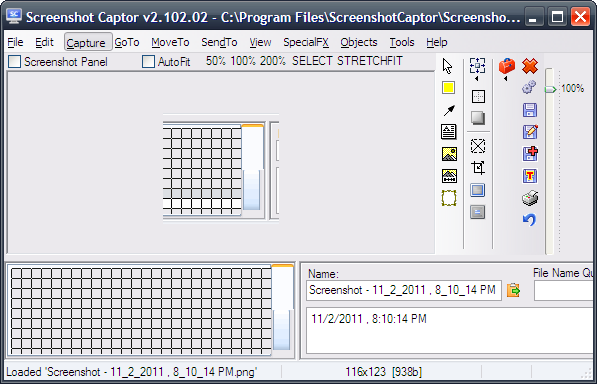
So... I'd give minicap a 10/10 rating if not for the dpi issue with Office apps (and others).
SC, 8/10 strictly on aesthetics (-1 for lack of main toolbar, and -1 for appearance). If it had a user customizable toolbar, I'd give it 11/10. :D
I hope I don't come across as "bashing"' your app... it's truly not meant that way. Constructive criticism is more like it... with the hope that either minicap gets DPI fixed... or SC gets at least a default "capture" button (user selectable for which mode) in the main window. :)
....
I also just noticed that I missed out on donating anything to DC last year... an oversight that I've already corrected.
Thanks again for the amazing work (for your apps AND the DC site in general).
Jim