Thanks for the responses, took me a while to get back to this.
I gave Users full control of skyrimcharactermanagerdb.vdb4 amd skyrimcharactermanagerdb.vdc4, but I got another error regarding permissions to another file (.vdb4lck), so I gave Users full control of the whole Skyrim Character Manager folder. Now the app runs without admin, but I still have grey buttons, despite entering the Skyrim exe path, my save game and backup paths:
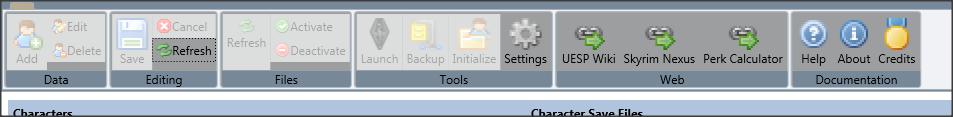
I checked C:\Users\<UserName>\AppData\Local\ThinkShui\Forms\SkyrimCharacterManager.Shell.Shell and SkyrimCharacterManager.Shell.Shell.xml, it exists, and has the same paths as I specified in the GUI settings. I tried the paths both quoted and unquoted with no difference.
Fixed:
I then noticed that I had entered the full path to the executable, not the folder the executable is in. I changed the Skyrim Executable Path to the folder path instead of the executable path and now the Add button is active.
On a hunch, I also moved the vdb4 and vbc4 files to the C:\Users\<UserName>\AppData\Local\ThinkShui\Forms\SkyrimCharacterManager.Shell.Shell folder, and set that path in ThinkShuiEditableObject.Unity.config value for <property name="DatabaseName", removed the Users full control permission from the program folder, and everything seems to be working nicely.
Cheers