You might check out J. River Media Center too. I bet you could create a "Smart List" (which is an automatically generated playlist) that only has videos which either haven't been played or which haven't been played since today's date.
I don't use Media Center for videos yet (for some reason) but I'm pretty sure it's possible to make it use your default media player to actually play the video. I imagine the smartlist would look a little something like this...
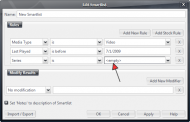
(Like I said, I don't use MC for video yet, but I imagine you would select "The Simpsons" in the "Series" drop list.)
Media Center doesn't really qualify as a "small application" though.
Another option is to create a playlist in your favorite player, shuffle it, then play the playlist from beginning to end. The KMPlayer will remember your last played file and you can save your playlist as an album. I'm not sure if it'll remember the last played file of
each album though, so you might end up going through the list looking for the first one you haven't seen*.

* Every now and then you can delete all the entries in the playlist that you've watched to make it easier to find the first one you haven't seen if the need arises.