Basic Info| App Name | WikidPad |
| App URL | http://www.jhorman.org/wikidPad/ |
| App Version Reviewed | 1.9 beta 14 |
| Test System Specs | Desktop: PentiumD 2.8 / 2Gb / WinXP Pro SP2 |
| Supported OSes | Windows All; Linux (see notes); MacOS |
| Support Methods | Yahoo!Group;Google Dev Group |
| Upgrade Policy | WikidPad is an Open Source Project (since June 2005) and all upgrades are free. |
| Pricing Scheme | Open Source BSD License |
| Author Donation Link | There is a PayPal donation link on their WebPage. |
| Disclaimers: | I have no relationship with any of the authors of this product, (except enjoyment over using their software) and have received no compensation for this review in any way. |
Intro:WikidPad is a Wiki-like notebook for storing your thoughts, ideas, todo lists, contacts, or anything else you can think of to write down.
In fact, it's even good for writing reviews! This review was written in WikidPad and I hope this demonstrates some of the neat functionality that I think sets WikidPad apart as, what I describe as, a Thought Processor.
 WikidPad - an IDE for your thoughts
WikidPad - an IDE for your thoughtsOne of the things that make wikidPad different from other notepad type applications is the speed and ease with which you can cross link your information. Links in a
wiki are created by typing in WikiWords using
CamelCase; cross links can also be created by using keywords.
WikidPad has a choice of database back ends to use and is also
portable.
It is still under active development and went Open Source in June 2005.
User InterfaceWikidPad has two viewing formats: Editor and Preview (which is an HTML preview).
Editor:
 WikidPad - an IDE for your thoughts
WikidPad - an IDE for your thoughtsPreview:
 WikidPad - an IDE for your thoughtsWho is WikidPad designed for:
WikidPad - an IDE for your thoughtsWho is WikidPad designed for:Anyone writing or collecting words that wants to process or access them.
WikidPad is "Super Flexible" and can do almost anything with text, which is
not meant to say that it's the best tool for everything.
WikidPad also has a scripting interface, so it may also be of benefit to developers who want to bend it to do their personal will.
Personally though, the main advantage of WikidPad is its ability to help "Thought Development". I've searched for many, many years for some software that is able to work with me and help me develop my thoughts, ideas, etc: WikidPad is the closest to a good match I've ever come across! That is probably why it's mentioned on
mind-mapping.org.
The GoodI've based these comments around its main asset: its ability to help develop and use my thoughts.
To help me 'think'- On the fly WikiWord linking: Just so easy-peasy and quick! Just type a CamelCase word or enclose some text in square brackets and access the new page with a keyboard shortcut and keep typing.
- Dynamic Views: (Keyword lists): A fast way to tag, re-tag, class and sub-class pages.
- Attributes: Typed-in Attribute-Value pairs: flexibility to the max!
- Outlining
- Rename WikiWord: If your WikidPad page is a thought, it often wants to change its title during its development. Rename renames the page and all links to that page.
- Page Inserts: Reuse the contents of wikipages in other pages.
- Convert to WikiWord: A great time saver when your original thought has developed into a couple of separate sections and you want to export them to their own page.
- WikiWord Auto-Completion: Great when you have heaps of pages! You can also drag and drop a page from the Tree to the editor.
- Easy WikiWord Navigation: double click or CTRL+Click or keyboard shortcut.
- History Navigation: standard Back and Forward, great for zipping around your thoughts.
To help me find stuffOnce you've got your thoughts down and developed, you'll want to find them again...Document Tree: The document tree not only lists the WikidPad Pages in hierarchical order, it also has some dynamically generated views.
 WikidPad - an IDE for your thoughtsViews:
WikidPad - an IDE for your thoughtsViews: - Special Keywords: (Todo, Question, Action, Track, Issue, Project, Done) all support sub-categories. In my example above, I have todo.annoyance and todo.features as well as a plain old todo.
- Modified Date Range: helpful when you've forgotten where you wrote something but remember when
- Parentless Nodes: These nodes may be Insertions, or they may have just been orphaned.
- Undefined Nodes: These are WikidWords that have not yet been created.
Incremental SearchIncremental Search allows you to search and display based on content or title:
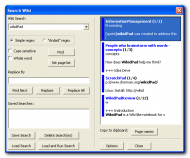 WikidPad - an IDE for your thoughtsTo help me stay 'connected'
WikidPad - an IDE for your thoughtsTo help me stay 'connected'- Portable: this is of great benefit at work where I can't install anything on my workstation!
- Export to HTML: Whole Wiki or just a branch.
- All your data can be stored in plain text, which also means it can be searched by a desktop search application.
- URL and file linking
Needs improvementText wrapping does not indent the wrapped lines:
 WikidPad - an IDE for your thoughts
WikidPad - an IDE for your thoughtsThe above indicates the mess that is generated when the indented list contains paragraphs rather than just lines (Mind you, this isn't the only application that doesn't wrap indented).
The list management is a trifle fluky: adding numbered list items only really works from the last item.
After reading the very mixed reviews on
FileForum I nearly didn't have a look at this programme, but I guess the penny isn't dropping for a lot of people. And that is probably one of the areas that needs attention: user guides. The web page is one page with one screenshot for goodness sake! Doesn't even come close to doing it justice.
Why I think you should use this productIdea DevelopmentWikidPad lets the genesis of an idea start anywhere, develop into any number of directions, and link to anything; and then pull it all together using various textual "strings" (excuse the intended pun).
What do I mean by that?? As is standard in all Wikis, the linking between documents is not hierarchical based, so each topic can link across to any other topic (i.e. more of a network). Wikis are pretty much free form linking of information. When this is implemented at the idea generation stage it provides a powerful medium to not just record information but process, link, develop your ideas. WikidPad achieves this in a very non-structured way.
As the ideas develop questions can be posed, issues raised, and the ideas moved to their own pages.
As questions are answered, they can be added and the ideas classified using attributes.
WikidPad provides this functionality in a responsive programme that is wonderful easy to use.
Dynamic ViewsWikidPad has several dynamic views that make processing and viewing of your thoughts an intuitive process.
Special keywords are used to define items such as todo, done, action, track, issue, question, project.
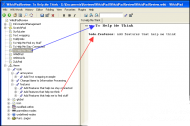 WikidPad - an IDE for your thoughts
WikidPad - an IDE for your thoughtsAs the ideas develop and change, the attributes and keywords can be changed accordingly, sub-classed at will, which will present a different view of your project.
It's not too suited for keeping of static data (there's even is a note in the help file not to edit the help file, which is a WikidPad!!) Although, it could be handy to add some personal usage notes there all the same
 Ability to be Customised
Ability to be CustomisedEach Wiki can have its own set of display definitions that are easily edited within the wiki itself. The TreeView can have its icon, text colour, weight, etc which can be changed on the fly!
The whole application is also able to be extended with Python scripts, there are some available at
http://wikidpad.pyth...ki/ListOfUserScriptsI'll have to dust off my Python books and have a hack...
Technically, there's probably not a lot that couldn't be done (whether it was a good idea or not is another issue...)
For example, there are
scripts to turn it into a GTD application. Personally, I'm happy with
ThinkingRock for that task (I like the structure in that environment), but I can see where WikidPad would have some benefits (it's very loose).
How does it compare to similar applicationsSimilar:ZuluPad I think I fiddled with ZuluPad a wee while ago, but obviously not long enough for it to make an impact. There is a
DonationCoder Review in which Carl gives it a big wrap, so it must be OK. From memory, I wasn't taken with its interface.
TiddlyWiki (and variants): I really loved TiddlyWiki and enjoyed the whole concept, but found it a little too slow in practice.
Not So Similar:SurfuLater. I'm a long term SurfuLater user and lover. These two applications are not trying to do the same thing. SurfuLater is a much more structured environment (which is great), WikidPad just goes with your flow wherever it may run...
ConclusionsI've almost become a true believer in WikidPad, although not to the point of keeping everything in there (though it may start in there before being moved somewhere else).
WikidPad offers a responsive application that is able to harness and help develop ideas into a structured network that is easy to explore and make sense of: it really is an IDE for your thoughts (at least if you think like me

)
Links to other reviews of this applicationOther interesting 'word' links
