Screenshot uses template variables to provide maximum flexibility in the way it intially automatically names screenshot capture files, and adds initial comments in screenshot files.
In the options dialog on the template tab you can provide the default templates for file names and comments:
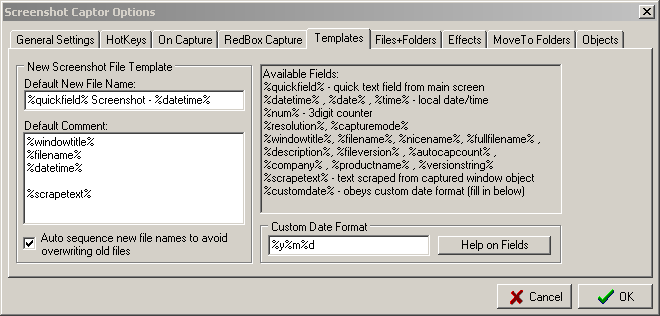
You will also find on the main screen the following Filename QuickField text field:
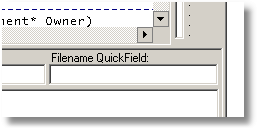
The idea of the QuickField is to let you quickly set part of the name of a whole series of screenshots. The specific rules for using the Default Filename template and the Filename QuickField entry are as follows:
| 1. | If the Default Filename template includes a %quickfield% entry, then the Default Filename template will be used for filenames, with the Quickfield parameter replaced. |
| 2. | Else if the Filename Quickfield entry contains %t% then the Filename Quickfield text is used for the filename, with Default Filename contents replaced inside of it. |
| 3. | Else if the Filename Quickfield is blank, then the Default Filename template from options is used. |
| 4. | Else the Fielname Quickfield is used and the Default Filename template from options is ignored. |
ScreenshotCaptor wants to make it easy to custom name files just the way you want them. To do this it also includes a Custom Date Format string.
You can include a custom date string in comments or filename using the %customdate% field, and then configuring your custom date format in the bottom right.
Subfields for custom date are:
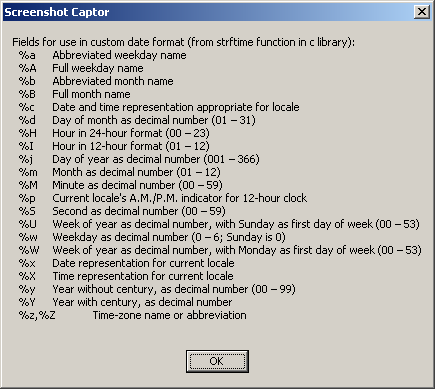
Auto sequence new file names to avoid overwriting old files (enabled by default) - uncheck this if you want new captures to automatically overwrite existing files.
New DateTime format strings can be embedded anywhere in file name:
| • | $dt:%DATEFORMATSTRING$ - where DATEFORMATSTRING is made up from the following: |
%a Abbreviated weekday name
%A Full weekday name
%b Abbreviated month name
%B Full month name
%c Date and time representation appropriate for locale
%d Day of month as decimal number (01 – 31)
%H Hour in 24-hour format (00 – 23)
%I Hour in 12-hour format (01 – 12)
%j Day of year as decimal number (001 – 366)
%m Month as decimal number (01 – 12)
%M Minute as decimal number (00 – 59)
%p Current locale's A.M./P.M. indicator for 12-hour clock
%S Second as decimal number (00 – 59)
%U Week of year as decimal number, with Sunday as first day of week (00 – 53)
%w Weekday as decimal number (0 – 6; Sunday is 0)
%W Week of year as decimal number, with Monday as first day of week (00 – 53)
%x Date representation for current locale
%X Time representation for current locale
%y Year without century, as decimal number (00 – 99)
%Y Year with century, as decimal number
%z Time-zone name
%Z Time-zone abbreviation