NANY 2017 Entry Information
DescriptionTiny, tray-based utility that displays an icon indicating the currently selected keyboard layout.
Screenshots1.
 NANY 2017 Release: TrayLang
NANY 2017 Release: TrayLang 2.
 NANY 2017 Release: TrayLang
NANY 2017 Release: TrayLang3.
 NANY 2017 Release: TrayLang
NANY 2017 Release: TrayLang 4.
 NANY 2017 Release: TrayLang
NANY 2017 Release: TrayLang5.
 NANY 2017 Release: TrayLang
NANY 2017 Release: TrayLang 6.
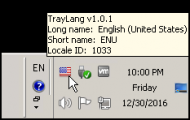 NANY 2017 Release: TrayLang
NANY 2017 Release: TrayLang7.
 NANY 2017 Release: TrayLang
NANY 2017 Release: TrayLang8.
 NANY 2017 Release: TrayLangUsageInstallation
NANY 2017 Release: TrayLangUsageInstallationDownload the zip file and extract its contents into a new folder. Run TrayLang.exe to start the application.
UninstallationExit the application and delete the folder you unzipped it to.
