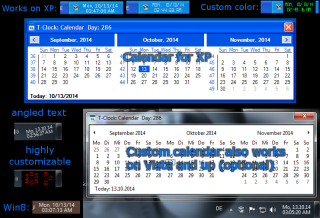NANY 2023: ENTER NOW!
The NANY 2023 event is now closed.
If you are a coder, any new program (or addon) that you have released in the previous year, which is freeware/donationware for home users is eligible.
And if you are not a coder, you can still participate by helping coders with ideas and testing.
To join in the adventure, visit: The NANY 2023 forum section.
NANY contests:
Latest Forum Posts
May we recommend..
TClock is an open source replacement for the windows system tray clock.
Development and maintenance of TClock has been continued by a series of coders on the DonationCoder forum.
- Last updated: 2017
- Visit the TClock github page to download the latest version here: https://github.com/White-Tiger/T-Clock.
- Visit the TClock section on our forum: here.
You are viewing a specific blog item. Click here to return to the main blog page.
NANY 2015 Release: MarkdownBuddy
Original Precis: I've gotten into Markdown in a big way, and one thing that I miss from my mac when I'm writing on windows is Marked. So just like last year when I did the overlay tool from a tool that I found on the Mac, I'm going to do something similar to Marked for Windows. |
||||||||||||||||||||