Fixed Run Dialog - v0.97ß - December 15, 2006Program Description:Fixed Run Dialog is a minimal enhancement to your Windows desktop. It will add a 'command box' that can be always on top or not. It acts just like the Run Dialog, which you would get by clicking 'Start > Run...'. Fixed Run Dialog can handle all commands that you normally enter in the Windows Run Dialog, plus more! You can define custom commands for your frequently used applications, documents, folders or websites. You can set the Fixed Run Dialog command box to be transparent (customizable level of transparency) to make it less obtrusive. The command box is quickly accessed by pressing a (customizable) global hotkey like CTRL+SHIFT+R or WIN+A for example. This application is aimed at people like me who don't like to use their mouse so much. The application is fully customizable to suit your personal needs.
Features:- Accepts all Windows commands
- Accepts locations of folders to open them in Windows Explorer
- Accepts website URLs to open with your default web browser
- Accepts documents and launches the default application to open them
- You can create new custom commands with a dialog or from the command box directly
- Keeps track of your history of used commands
- The command box can be dragged anywhere you like
- The label under the command box can be hidden or the text customized
- You can set the font, foreground- and background colors
- You can resize the command box quickly by pressing CTRL + LEFT/RIGHT arrow keys
- A readme.rtf and readme.txt file is included explaining all of the features in details
Change log 0.96ß to 0.97ß:
* Changed Font tab of the options dialog to use a native Windows Font Picker dialog
* Changed Hotkey tab; removed combobox and replaced it with a textbox
* Various labels in Options dialog are now updated properly after a change
* Fixed a bug: when changing the font size the controls were not drawn properly
* Removed the entry in the Startup folder during installation, you have to add it manually if you want it so
Screen shots:The Options Dialog:
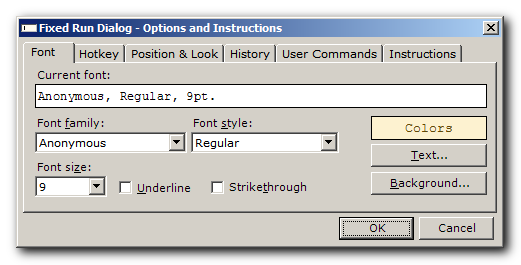
The Add new command Dialog:
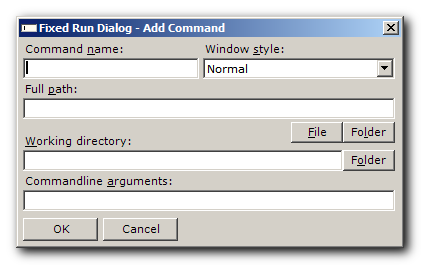
Using transparency:
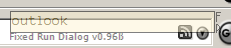
Without transparency:
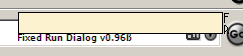 Download:
Download:
