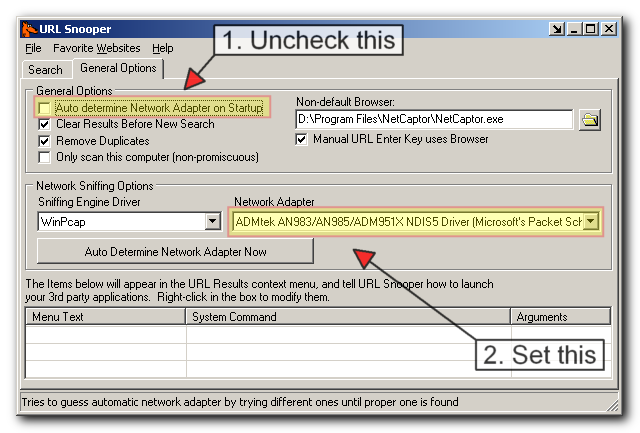First go into "Advanced mode" from the File menu, so you can see the General Options tab.
The very first checkbox at top left of General Options tab is "Auto determine Network Adapter on Startup", so uncheck that.
then set the network adapter below.
Try that and let me know (make sure you have latest version of url snooper also of course