Hi fellas,
Would you just look at this thing I made yesterday?
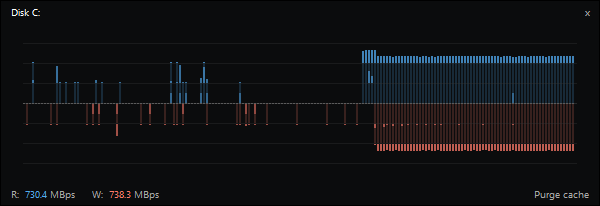
As you've probably guessed from the post title it's a real-time disk IO monitor. Not hard to do by any means, but what makes it interesting is how it visualizes the data.
In short - when it draws a vertical bar to display a byte count, it factors the value into megabytes, kilobytes and bytes and then displays each of these separately, in their own dedicated "band".
In long - see
here for an explanation how to read this graph and why it's done that way to begin with.
If you feel like playing with it, there's a dev build -
https://bvckup2.com/files/io-monitor.exe.
70 KB, no dependencies, just save somewhere and run.
It is hard-coded to monitor C:\ at 500ms sampling rate for now.It defaults to monitoring C:\, but another drive can be selected by clicking on "Disk C:".
The sampling rate is still fixed at 500ms.
And, no, you can't resize the window yet either :)
Have a look, let me know what you think.
Thanks,
Alex
