Hi Rashid, welcome to the site, and welcome to an advanced feature that not many people use.
And your question is a great one -- it's a perfect case where a virtual group might be useful.
These threads might be the best place to start in general about virtual groups and sql:
And I really need to post a list of field clip variable names you have access to.
But for your specific question, here's an answer:
When you merge clips, CHS names the new clip with a title like "Merged clips (4)".
So we create a new group like so:
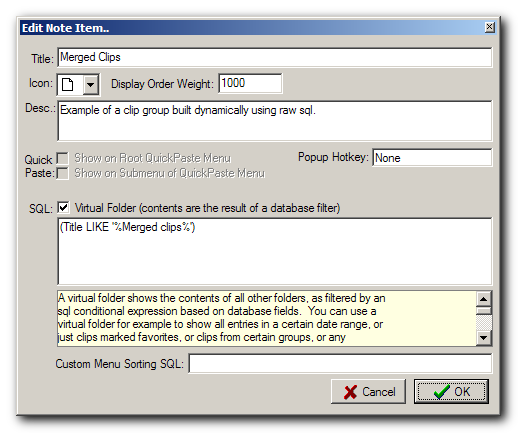
The key is the sql:
(Title LIKE '%Merged clips%')
Actually it would be a little more efficient to make the sql:
(Title LIKE 'Merged clips%')
Because we know the clip title will START with the word "Merged" so we dont need the wildcard % at the front.
