Recently just installed FARR on a new PC and no plugins are being loaded with the install.
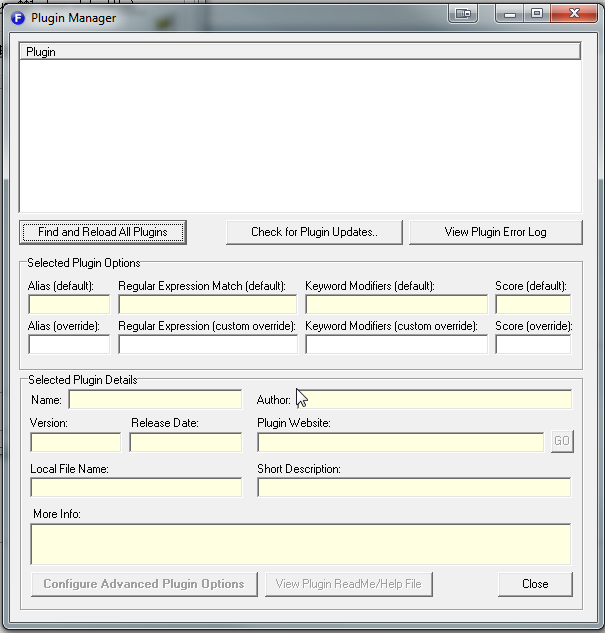
However, all default plugins are available in the proper plugin directory.
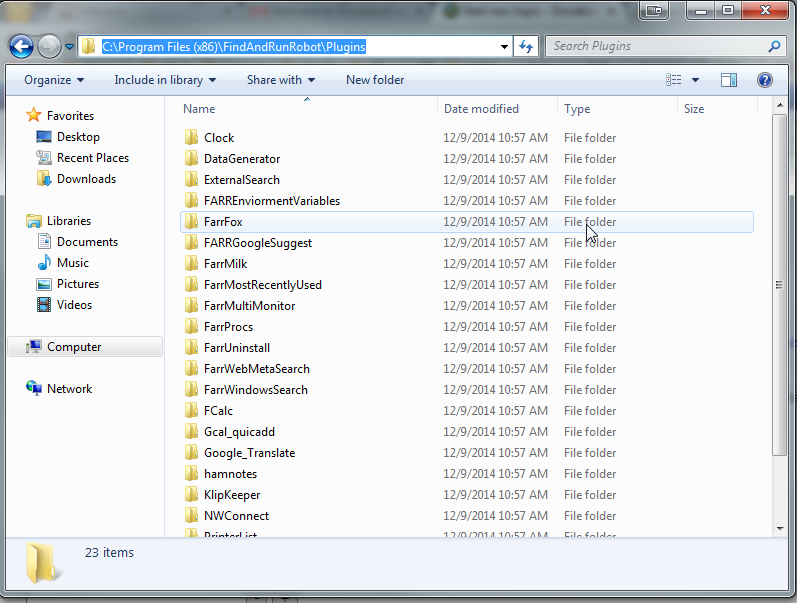
Any thoughts on what could be causing the plugins to not load? Thus far I have tried uninstall and re-installing with the same results.
