Ran into an annoying error last night with my GF's Win7 laptop following a failed update of iTunes v11.1.4. Once it happened, you could not reinstall iTunes, and a message similar to this one kept popping up:
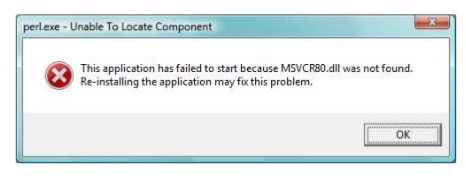
A quick Google shows
we weren't alone experiencing this problem.
As it turns out, this is fairly easy to fix. You have to manually remove iTunes and its related helper apps, then reinstall a fresh copy running as Administrator. Full instructions are
here.
Notes:
1) Some of the info on the web says you may need to do this in Safe Mode if you can't boot normally. We didn't run into that problem.
2) Pay attention to the uninstall sequence for Apple's components. They need to be removed in the order specified.
2) I couldn't get iTunes to download normally from the Apple website. To get around that, I went to
www.ninite.com and had it generate an installer for iTunes. Running that as Administrator worked the charm.

