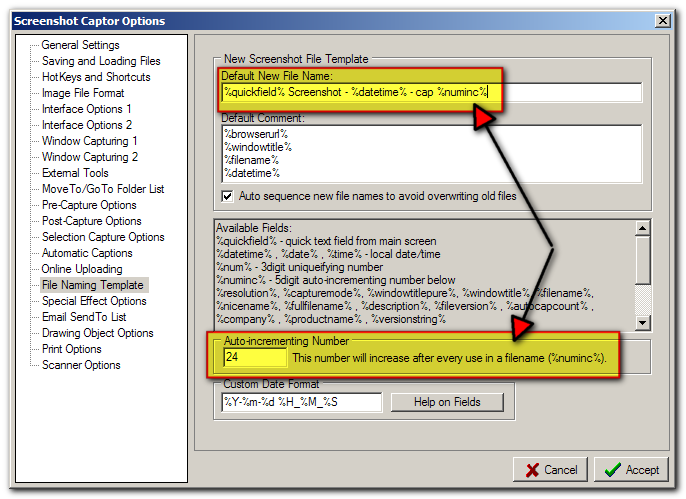I apologize that it's taking so long to get our a proper new release with the fix for this.
In the meantime I've just uploaded a new beta for you to try at:
The new beta does not change the function of the
%num% field, but adds a new field
%numinc%.
Let me explain the difference:
- %num% - a 3 digit number that is AUTOMATICALLY generated and set as needed to avoid filename clashes. So if a new screenshot filename would overwrite an existing one, SC will try finding a value for %num% that is unique, starting at 1 and going up from there to 999. If %num% is found explicitly in the file name template, it will be used there, otherwise it will be added to the end to uniquify the filename if (and only if) needed. Essentially this is all automatic -- the only reason the %num% field is exposed in the filename template is so that you can change its position in your filename if you want to.
- %numinc% - a new 5 digit number that is only used if it is explicitly specified in the filename template. If found, it is ALWAYS used, and its value is ALWAYS incremented, and is kept persistent between runs (even when you exit and restart SC). It starts off at a value of 1 and can be manually changed in the "File Naming Template" tab. This will give a unique number to every capture if you use it.
So I hope you guys will try out the new %numinc% field and tell me if it does what you wanted. Remember you have to explicitly go to the File Naming Template tab and add it to your filename template in order for it to be used.
For example: