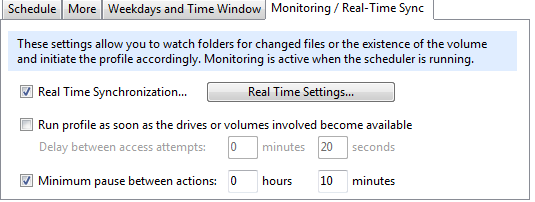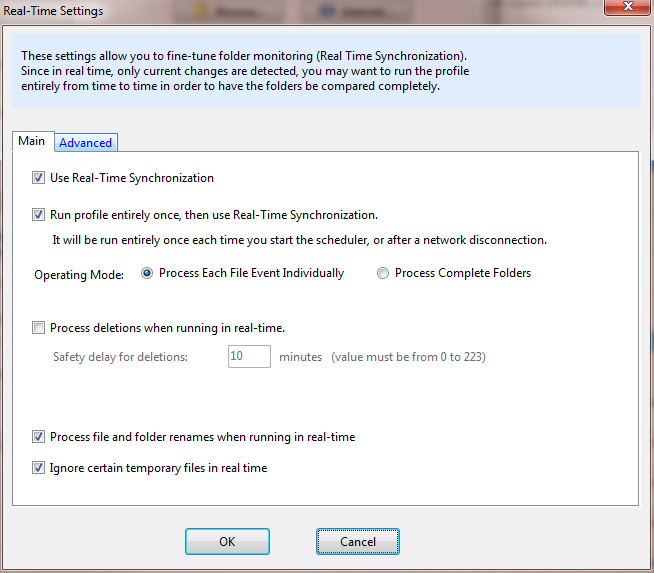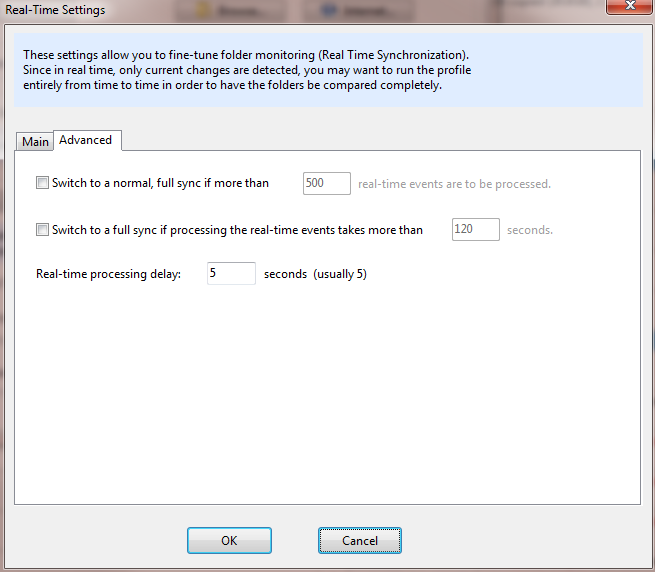I have a few folders where files accumulate and I'm afraid to delete them, so I move them to a useless folder. Now, I hate doing this as it's repetitive and not very productive other than satisfying my paranoia. You know those programs that have good logging capabilities, and paranoid people like me will change the setting from "keep the last 5 files" to "keep unlimited files". Stuff like that.
I searched for a while to find folder monitoring programs, there are probably a couple of threads here somewhere. But I wasn't satisfied with them. Now I found the perfect solution: just use your favorite file synchronizer program. Mine is Syncrecovery (previously Super Flexible). This is how you do it:
--set it up to MOVE files from one folder to another (instead of copying or normal synchronizing)
--set up the filter to ONLY include the stupid files you don't care for (*.log, *.bak, things like that)
--set up the schedule for REAL TIME (Syncrecovery has brilliant options for real time synchronization)
I just set it up and it works flawlessly. Very nice and elegant solution. No command line needed, all gui controlled, very powerful, very flexible, and for those of you that are cash strapped, it adds value to a good program that you have already paid money for.
I'd like to just showcase the real-time options in Syncrecovery (great work, Tobias!):