Autorun for removable drives is disabled in XP onwards - Microsoft rolled out an update about March,
KB971029.
The reason was to stop viruses being spread via autorun.inf.
You're using USB Safely Remove - are you sure you haven't set it to automatically explore inserted media?
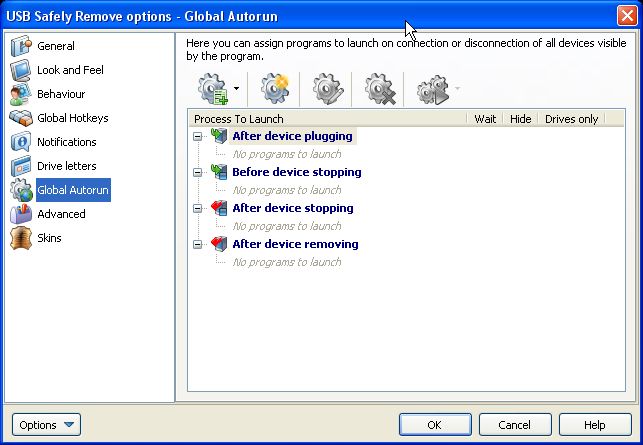 EDIT:
EDIT: Sorry, I've misread your post - you want to know why you're not getting the prompt for an Action.
What OS are you running?
Have you tried it on another computer and does it do the same thing?
Also, try this tool from Microsoft:
AutoPlay Repair (Only good for 2003 and XP)
