Thanks. Again, given your explanation on certain usage of the arrow endpoint text (box), & it's limitations, tiny menu field & tiny font (while typing), manual commands for line wrap, etc., I'm not sure of its main purpose. Just entering
A word or label?
I think you misunderstood my statement. In the "real" text boxes (not arrow end point), w/ 96 dpi (default) in prefs settings, & 20 font size, on a 100 % size screen capture, the ACTUAL SSC on - screen text box font appears barely as large than the screen capture font. My MAX Firefox font size is 16.
Normally, 20 pt font would be quite LARGE. The 20 pt text box font appears no larger than the assumed 16 pt from browser screen captures.
Also, Arial is (default) selected as font in SSC text box options. The font actually shown in text boxes is obviously NOT Arial - more like Times New Roman, or something. That would appear to be a bug.
When attaching files to posts here, after clicking Browse for attachment & selecting file, there is no "Add File" or "Attach" button on my screen. It doesn't indicate the file(s) have been attached successfully until
AFTER POSTING - not even during preview. Once users have browsed & selected a file for attachment, should be another button on UI to add or attach it (& buttons to delete them).
Most forums show file name that was attached immediately, after browsing & "Adding." This is the 1st forum I can recall, that if allow attachments, doesn't actually have an "Add (selected) File" button, after or near the Browse button.
Re: Help page on adding attachments. Shows examples like "attachthumb=#", yet when attaching files, I don't see any numbering associated w/ them. Another possible forum UI issue?
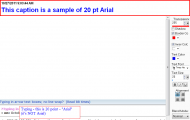 ?Typing in arrow text boxes; no line wrap?
?Typing in arrow text boxes; no line wrap?