Working though not as I expected. Here is an example with a typical clip that I'm capturing. Notice that the clip is multi-lined, separated by linebreak character "\n".

It appears that the trimming is acting separately on each line within the clip.
In this example I specified stripping everything after the character "N". The result I was expecting was for the resultant clip to be one character, the first "N". Instead you'll see it stripped everything after the "N" on the first line as well as the second line. BTW it is also case sensitive.
[attach-2]
In this case I wanted to trim everything after the first line in the clip. However it doesn't appear that the trim function recognizes the character "\n".
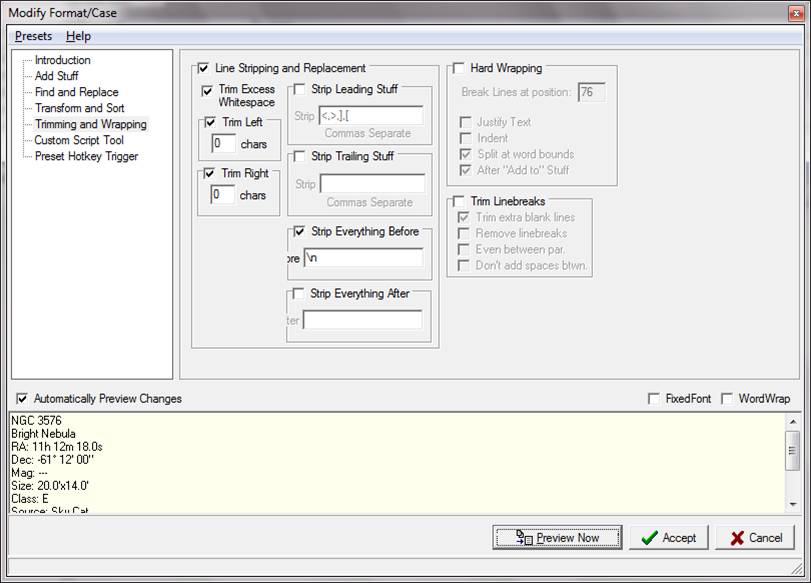
Perhaps I'd better off with a script to accomplish the trimming?
Mark
