Dear ha14,
Thank you for telling us about all these fine offers you come across!

However, (please forgive me for now acting like a teacher), it is about time you start using the "
quote"-button! Otherwise the readers are tempted to think that you know a lot about the programs you tell us about - you know: "oh, ha14 say this program can do all this in
'any situation no matter how fantastic'...
Face Off Max lets you put any face into any situation no matter how fantastic!-ha14
1) Press the quote button:
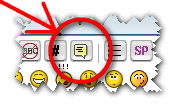
2) and insert your text between the brackets:
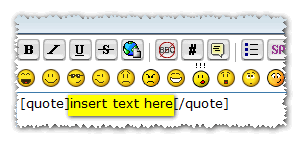
3) you can even tell us
who you are quoting, by placing a "
=" inside the first bracket, right after the word "quote", like this:
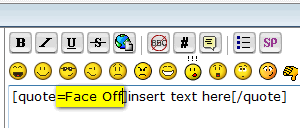
>> giving this result:
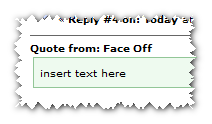
This will prevent some misunderstandings.

