Just to add weight to my theory that LBC is unable to hook icons from shortcuts to x64 apps.......
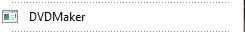
C:\Program Files\DVD Maker\DVDMaker.exe

C:\Program Files\Microsoft Fix it Center\FixitCenter.exe, C:\Program Files\MyDefragGUI\MyDefragGUI.exe

C:\Program Files\Microsoft Games\Mahjong\Mahjong.exe, C:\Program Files\Microsoft Games\Solitaire\Solitaire.exe,

C:\Program Files\Paint.NET\PaintDotNet.exe
As you can see all are from the C:\Program Files, 64bit programs folder, not the C:\Program Files (x86) 32bit programs folder.
