Further please note that the keyboard shortcut: "Display Time Watch Hotkey" is not working. I pressed it a couple of times during the video (and other times during my testing) and it launches a new timer window (not the current running timer) completely blank, with only the window's title and the column names. This little window automatically disappears within one second, without displaying anything, eventhough a timer is actually running in the background. To properly display the timer I have to right click the clock, scroll up to the timers and choose the one running, except if I am doing something wrong.-Babis
Okay, now this part is (confirmably) broken. I'll see if I can figure out what happened tonight.-Stoic Joker
Correction ... After tracing through the code for an hour or so, I realized that I'd forgotten how to operate the damn thing (e.g. It's supposed to do that).
I Will Make a Proper Help File.
I Will Make a Proper Help File.
I Will Make a Proper Help File.
I Will Make a Proper Help File.
I Will Make a Proper Help File.
I Will Make a Proper Help File.
I Will Make a Proper Help File.
Ehm...

So... The Watch Window is actually only for Timers that have been selected to be Watched. Say you have several timers running at once, if they are all automatically added to the list, then it'll get rather busy quick...So The Watched Timers list is populated manually. This way you can have 10 timers running, but keep only X number of the currently really important ones available for quick access. Like so:
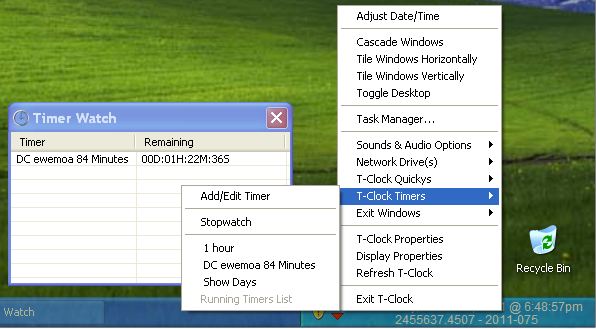
Even though there are 3 timers running, only 1 of them is on the (really "Important") Watch list.
The Timer Watch window is also designed to automatically close when the last watched timer expires. This is why the HotKey activation of the Watch window caused it to flash, as there was nothing on the "Watch List". However, clicking on a Timer in the Running Timers menu automatically adds it to the Watched Timers list...Which is why the window would/will then stay open.
This behavior can be demonstrated by adding a Timer to the Watch List, closing the Watch window, and then pressing the HotKey.
So... (perhaps unfortunately) it was designed to do that. ...Mind you I am on-the-market for better ideas...So feel free to suggest anything.

