There are so many things wrong with this idea, I won't start there. But here's what I have in mind. Although I no longer use Windows, all my rowdy friends do, and I get asked to be their tech support and repair guy (imagine that). But a good deal of time is spent reloading and setting up Windows on a given system for that friend, relative, their friend/roommate, et al. Win7 doesn't take long to install, but downloading, installing, registering, and then tweaking even a half dozen Windows apps after installation is a huge time sink. With most Linux distros, 95%+ of the apps you want are either installed during setup automatically, or you're allowed to click on which additional ones you want installed from the DVD. Boom, DONE! After that, I only need to grab
Komodo Edit from their site and I'm truly done in 20 minutes, 30 if I'm not paying attention.So,
Wouldn't it be great if Win7 allowed users to burn their own ISOs that included their favorite software?
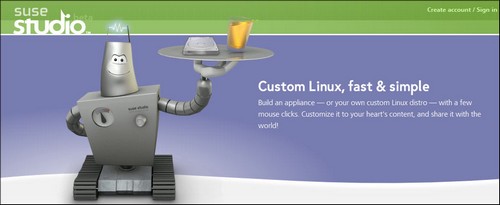 SUSE Studio
SUSE Studio is already doing this for Linux and it's really cool. It has so far proved quite powerful, and apart from adding packages from the regular openSUSE repositories of the latest stable release version, you can add/remove your own [software] repositories. Moreover, you can customize the artwork and share this custom distribution with the world.
This video shows how to use SUSE Studio to build a custom Linux distribution based on openSUSE. All this is setup in the cloud, where it can be shared and downloaded by anyone. But for proprietary Windows application software, merely having a XML file that contains each app's registration info would likely be necessary to save the installation time I'm looking for.
It would be great not merely to install Win7, but to create a custom installation that would also install almost anything short of 8.5Gb DVD -- DC apps, your favorite file manager, graphics apps, music player, latest codecs, favorite IDE or text editor, VM, and so on. I can only imagine the:
PROS:
-- User control, less bloat, and caters to different user audiences -- beginners, advanced, or a specific industry.
-- Allow for specialized configurations (image developers, audophiles, programmers, gaming, video editing, etc.)
-- Allow users to pre-select which services Windows will enable.
CONS:
-- Possible licensing issues for proprietary software.
-- Server space (who could host such a thing short of Microsoft itself?)
-- Microsoft would find numerous legal issues against it, I'm sure.
I'm sure there's a lot to be shot down here. But I'm guided by the
KISS Principle due to my unbelievably endless laziness. Could this work, though, for Windows?
