Hi All, Just wanted to share a couple of simple, but useful utilities that I've put together. I'm the author of both programs and they are free to use donationware titles. Screen shots courtesy of ScreenShot Captor (thanks Mouser!). Both programs are written in C# and use .NET 2.0. Neither program contains any adware, spyware, or any other malware, and do not attempt to surreptitiously connect to any websites. Both are essentially portable, but do require the .NET 2.0 framework be installed. Both were initially written more than a year ago, but have recently been overhauled and updated. I hope you find one or both utilities useful.
RegEx BuilderThe first offering is RegEx Builder. I built this tool because I do not use regular expressions on a regular basis and so I end up "relearning" them every time I need one. This utility makes it very simple to build expressions on an as needed basis, and to save expressions, and expression building blocks, for future use. The key usability feature of RegEx Builder is that it evaluates your expression against target text in real-time as your are editing the expression, thus eliminating the old (and seemingly endless) edit-compiler-test development loop. Another simple, but immensely useful feature is the ability to break the regular expression onto multiple lines for clarity. Expressions under construction, target text, and options can be saved to and loaded from files. A help file is included.
 ReEx Builder and Path Editor
ReEx Builder and Path Editor
Path EditorThe second offering is Path Editor. If you've ever needed to modify the system PATH environment variable on a Windows machine then you know how sub-optimal the built-in tools are. In my professional software development life (the one that pays the mortgage) this is something that happens a lot due to the nature of the work. Path Editor is just a friendly easy-to-use front end for editing the system and user PATH environment variables. It supports full drag-and-drop operations to: rearrange items in either list; move items from one list to the other; and drop directories from dragged in from Windows Explorer into either list.
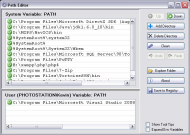 ReEx Builder and Path Editor
ReEx Builder and Path Editor
Above I stated that neither program connects surreptitiously to any website. In the interest of full disclosure, each application will, if you choose, start a browser and go to my Paypal page for making donations. This, of course, is entirely under your control.
